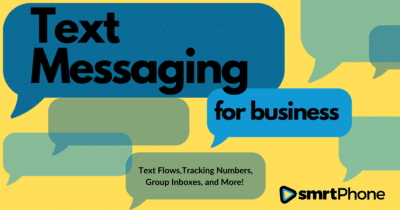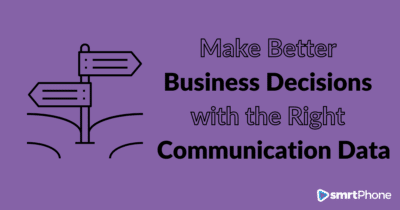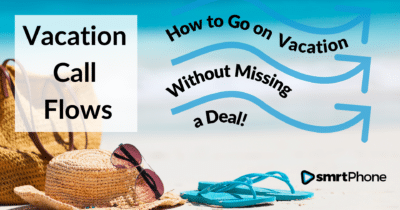Your phone system is your communication hub, and it connects your agents with the information they need to make sales. Obviously a great phone system is easy to use and thoroughly integrated to your CRM, but is it also with you wherever you go? Your mobile phone travels with you: between meetings, on job-sites, in the car and at home. Shouldn’t your phone system travel where you are, so your business follows suit?
Why do I need a Mobile App for my Phone System?
Most savvy business people will tell you that even when trying to keep a regular routine, they spend a lot of time away from their office. Whether it’s for client meetings, running to personal errands, or visiting job-sites, you are not tied to a chair. And if you’re not using a dedicated mobile app for your business communication, that means you’re either unreachable when away from the desk, or you’re using your personal mobile phone to handle business. Both of these scenarios could be losing you money!
Let’s start with an important reason you need a mobile app for your phone system:
Your Mobile App Travels With You
In many industries, especially sales-based businesses with physical properties like real estate or solar, you can’t always be at your homebase. You have an office, multiple job-sites, client properties and appointments that could take you in many directions. Thankfully, it’s 2023 and your phone doesn’t have to be a piece of hardware attached to the wall.
Your mobile phone is what keeps you available to take – or ignore – any call that comes your way. But just having a mobile phone isn’t enough! You need to respond to any incoming lead that may have reached you from a marketing campaign, which means access to multiple phone numbers, even on the go. You need the option to answer any call, (or screen some calls, knowing your colleague will be tried next if you can’t pick up!). And you especially don’t want to give your personal phone number to hundreds of people!
The solution to needing remote access to all of your phone numbers while avoiding business calls to your personal line is a dedicated mobile app.
Deep CRM Integration Gives you a Leg Up – and Keeps You Organized
So what’s the big deal with your mobile app being connected to your CRM? You might think it’s easy enough to jot down notes or remember what happened on a call that you took away from your desk. But as your business grows, you should be letting technology take over some of that hassle! Having your mobile app sync calls and texts directly to your CRM helps in multiple ways:
-
- Take Notes during the call (and after): Sometimes you need to take a call while you’re wearing a hard hat in a new construction – pen and paper nowhere to be found for jotting down notes. No worries! Take notes during or after a call where they’ll be updated immediately in your CRM. Don’t rely on your memory – and thank yourself later 😉
- Coworkers see updates: Maybe another agent or someone else on your account was going to reach out to a lead, but they saw you took the call and updated the notes while you were away from your desk. Even with an increase in remote work, you can keep tabs on what’s happening, so you don’t waste time or annoy leads with excess calls.
- Reporting stays accurate: If a percentage of your calls and texts are happening from personal cells, you’re creating a massive blindspot in your reporting. You need to know exactly the effort that goes into closing a deal, and that includes volume of inbound/outbound communications. You can’t plan for the future if you don’t have a clear picture of what’s happening now.
You should have multiple dialers for multiple situations – with one phone system
The beauty of a dedicated, CRM-integrated Mobile App is that it’s working in tandem with all of your other dialers, creating a network of communication options. Remember that with smrtPhone you have your Web App Dialer for when you’re sitting at your computer, your Chrome Extension Dialer for when you’re on a different tab, and a native Dialer that allows you to call from directly within your CRM (depending on which you use).
Your Mobile App is one piece of the puzzle, but no matter what you do from your Mobile App – Make and receive calls, shoot off texts, take notes or set dispositions – it will be synced to your other Dialers. This means whoever you recently contacted, you can see the record of communication and pick up right where you left off.
Why smrtPhone’s Mobile App Makes Sense
Now let’s really look at how smrtPhone’s Mobile App can help you save time, connect to leads, and make more money.
Many Dialers, One System
With smrtPhone, all of your Dialers are synced. Making a call or sending a text from your Mobile App is just as easy as doing it from your Desktop or CRM. Not only can you easily dial by typing in a number, you can also search through your CRM contacts quickly and easily.
When you dial out, it’s not requiring a third-party connection like some phone systems require, such as a popular platform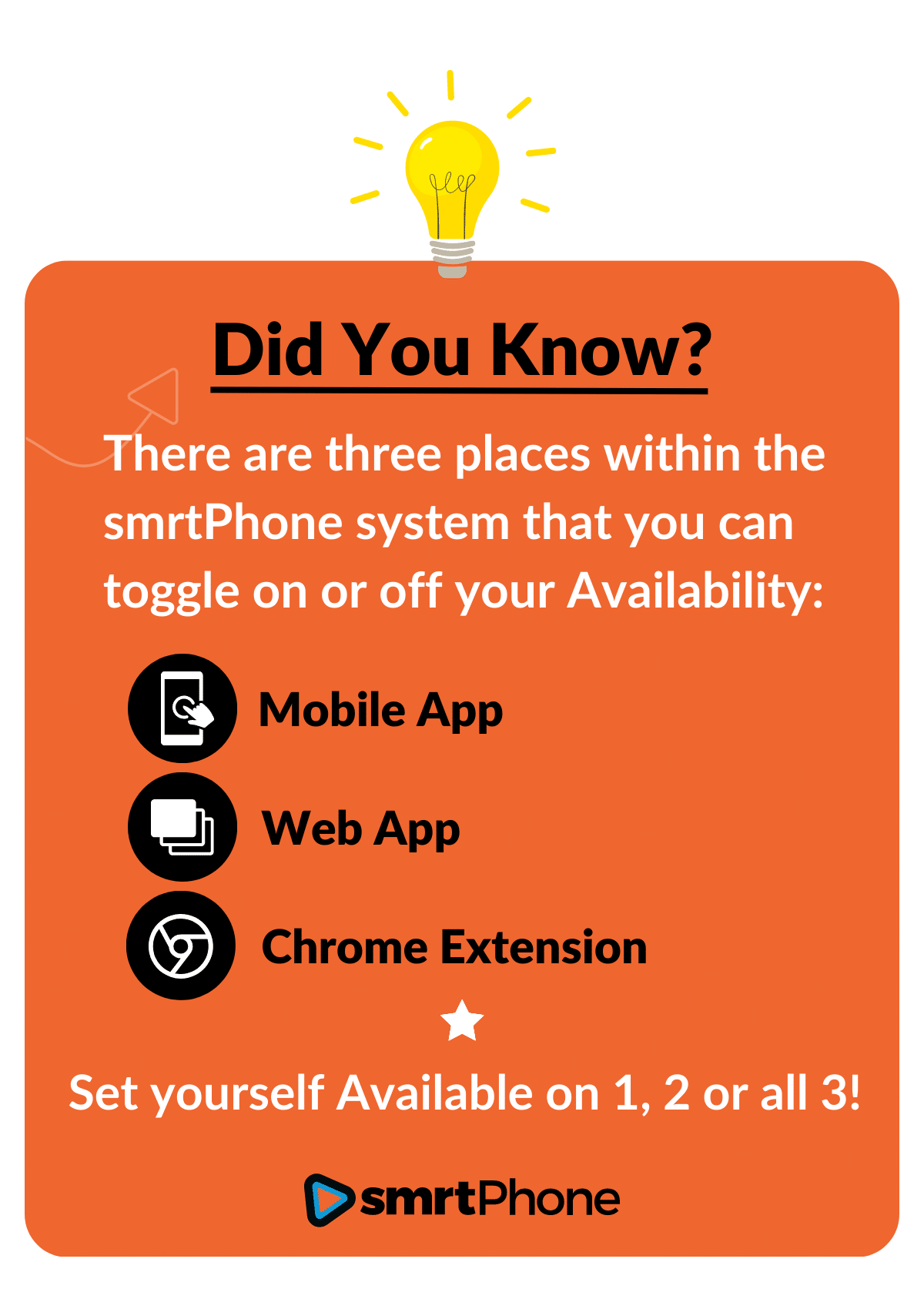
Work-Life Balance On Your Terms
Imagine you leave work to attend your child’s soccer game, and though smrtPhone can go with you everywhere you want, sometimes you want to be laser-focused and uninterrupted on your own life. It’s easy to toggle yourself “unavailable” on your Mobile App so that notifications don’t come through until you toggle yourself available again. The flexibility of a Mobile App isn’t just about letting business follow you wherever you are, it’s also about personally controlling when and where you’re available.
Call Flows
Call Flows are an invaluable smrtPhone feature that only further enhances the Mobile App’s usefulness.
No more Call Forwarding: Long gone are the days of Phone Numbers being tied to a physical piece of hardware. There is no need to forward phone calls you typically get at your desk to a mobile device. Whichever Phone Numbers you use for your business are the phone numbers you have with you from your Mobile App.
Set up a Call Flow that attempts a Group of Users: If your team members are always on the go, you might increase the chance of a pick-up by setting up a Call Flow where incoming leads ring multiple people at once. First Mover advantage necessitates a pick-up – with the Mobile App, your Group may be physically spread out but always ready to answer.
Settings Designed With You in Mind
Your smrtPhone Mobile App is robust and a true extension of your smrtPhone Account, in the palm of your hand. Check out other important features you have at your disposal, even on-the-go:
- Customize Incoming Call Display – This can be a game-changer when you have tons of leads and Contacts – set what information you want to see (Name, Title, Friendly Name you’ve set) when you get an incoming call. Maybe you’ve set some people to VIP status, and you immediately know to pick up when you see that flash across the screen.
- Update your Caller ID – If you have the permissions, you can change your Caller ID lettering that appears when you call outbound. This may be subject to carrier discretion, but it’s a great way to increase trust and familiarity when calling out.
- Customer Support – Chat with a real person if you have questions, directly from the Mobile App. We’re available from 9am to 9pm ET, Monday through Friday.
- And so much more! Check out our documentation to keep learning about our Mobile App and what it has to offer
How to choose a Phone System with the Right Mobile App
As the market becomes more saturated with soft phone options, a good Mobile App might be an important differentiator for choosing a business phone system. We encourage you to consider these components when selecting the right phone system for your needs:
1.Does the Mobile App sync with your CRM?
This is probably the most important consideration, since any sales-based business knows that their CRM is the holy grail of clean data. You want your calls, texts and information to be accessible from your CRM and your Mobile App. The two should work together so that you can be informed on your calls, keep information available to other Users, and keep yourself organized as your business booms.
2. Does the Mobile App sync with other Dialers?
What good is a Mobile App that doesn’t work with the other parts of your phone system? You want a dialer on your phone that logs calls and texts to your main system, that rings simultaneously when you want it to, but that can also be toggled off when you need space from work. Your Mobile App Dialer should be one piece of the puzzle – not a blindspot for information and reporting when you leave your office.
3. Does the Mobile App Require a Third-Party Connection to Function?
To put it bluntly: the more pieces of technology needed to make a call, the more opportunity for error. Some phone systems offer Mobile Apps that trigger a third party to make a call. That means more opportunity for call hiccups and failure. Try to find a Mobile App that uses your phone’s data to make the call, which increases call connection and, in a worst case scenario, makes troubleshooting simpler.
4.What’s the cost?
Find a Mobile App that’s free, offered by a phone company has pay transparency, and allows for pay-as-you-go pricing so you only pay for what you use. Like smrtPhone 😉
Happy (on-the-go) Phoning!