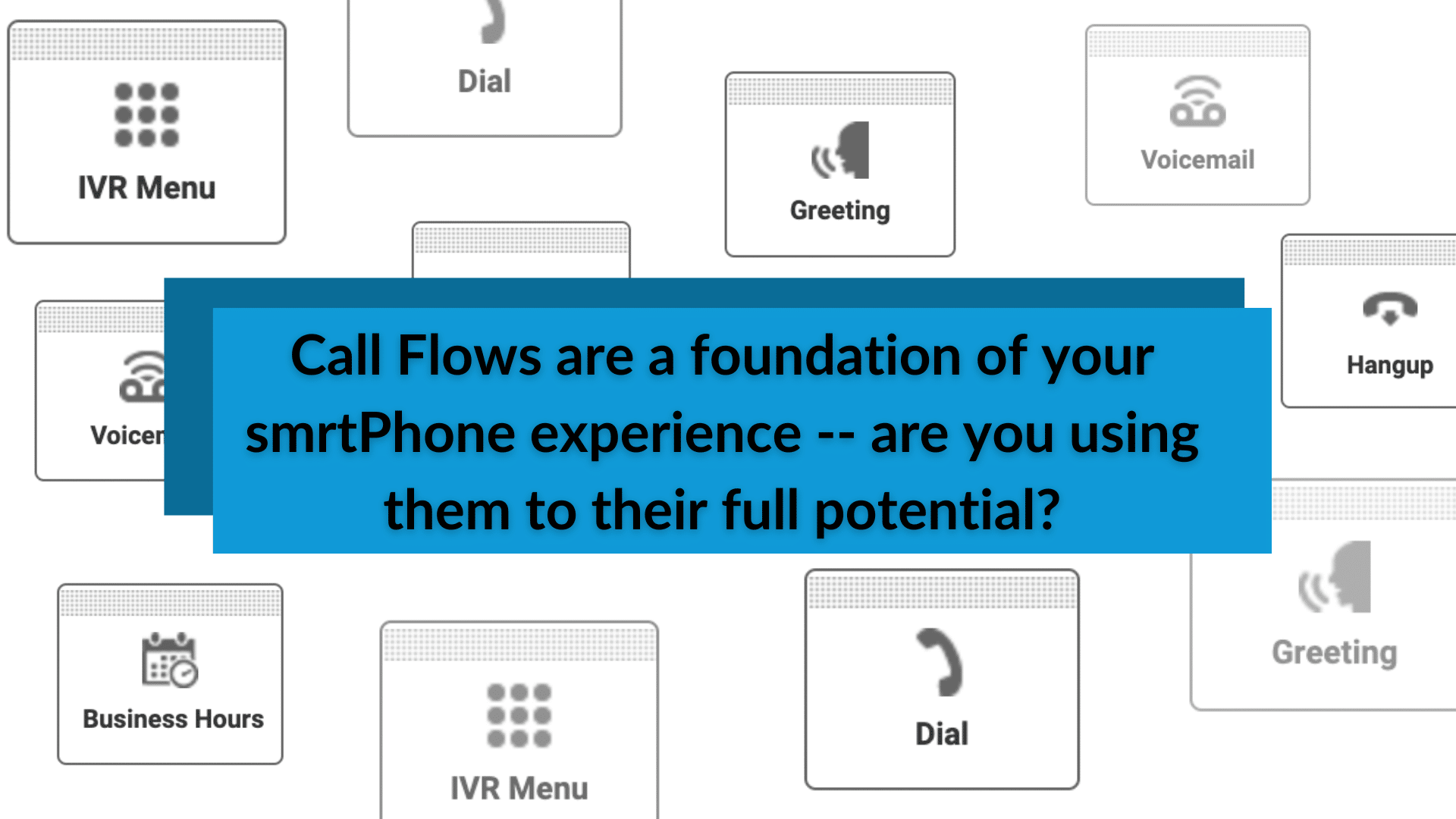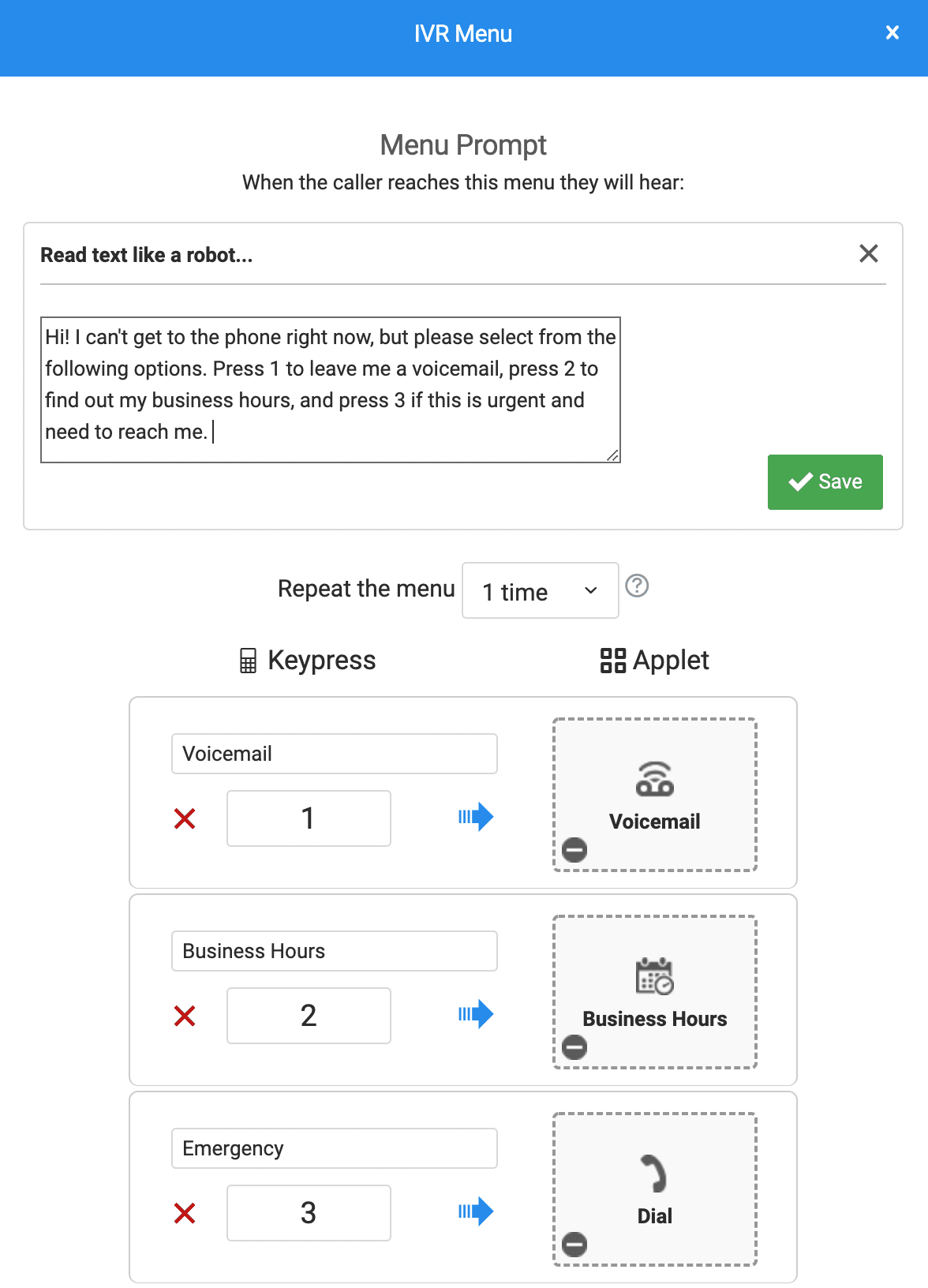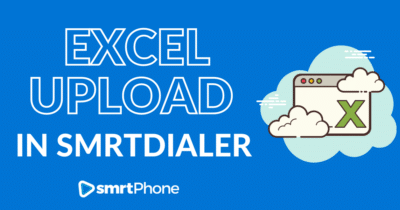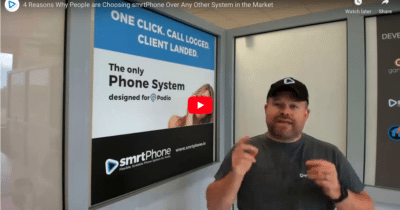Pre-set Call Flows so that you don’t miss a deal, even when you’re away
Everyone has to take a break some time – but does your business have a communication plan so it feels seamless for customers? Back when landlines were our only phoning option, voicemail was the beginning and end of your planning. But any phone system worth its salt should have a myriad of options to ensure that your business still runs, even when you or everyone is on break. One of the best things about smrtPhone is the total control you have over how your incoming calls and texts are handled – even when you’re on vacation and focusing on other things.
smrtPhone’s Flow Builder is the Key to a Stress-Free Vacation
To receive calls on smrtPhone, you have to set up Call Flows. Call Flows are a series of questions the system will ask to determine how to route calls and texts in an instant– and you get to program the answers! When a call or a text comes in on a specific phone number, your smrtPhone system will look for the Flow assigned to that number and do what you’ve programmed it to do.
This concept may seem unfamiliar at first, but once you get the hang of Call Flows, you’ll realize how powerful they can be, how much they increase efficiency, and help you never miss a call. To really highlight the power of Call Flows, we’re going to use the prospect of going on a vacation as an example.
Some people need a clean break from business: no interruptions, no deals while they’re away. Other people want important calls to come through, or will have a light touch on their company or agents from afar. In either scenario, Call Flows are the building blocks to make sure your incoming Calls are handled the way you want.
Call Flows for Vacation
Don’t just adjust a current Call Flow to reflect your upcoming break, which creates a hassle to reset it when you get back. Instead, create a new one that you can save for the future. Name your Call Flow something like “Vacation Call Flow” and reuse it every time! Maybe you’ll have to swap in different agents, or re-record a customized Voicemail to update your specific dates, but the general build will already be set. Save yourself time, especially if your Call Flow ends up being complex. smrtPhone has it saved forever.
Let’s go over how to creatively use different Applets to build out the Call Flow that works for you:
Dial Applet to Send Calls to Someone Else – The Dial Applet is usually the first Call Flow Applet a User learns, and it’s an essential component of your Flow Builder. The Dial Applet routes incoming calls to whichever Group or User you indicate, including any external number via Call Forwarding. Often your Dial Applet sends incoming calls to ring to your User profile, but when you’re on holiday, those calls can go to whoever you want: an Agent you trust, a Virtual Assistant, or an entire Group.
Think of your Dial Applet as a simple and quick building block on which you’ll create a lot of your Call Flows. To receive an incoming call, you need a Dial Applet set up. From there you can get creative in how you use it to route calls while you’re away on vacation.
A hot tip! Use our “Say Before Dial” feature to record a message before the Caller hears any ringing – you can alert them to your vacation, or remind them when you’ll be back to chat. This feature is commonly used to let people know a call might be recorded for training purposes, but this is a great opportunity to get creative – let your caller know you’re at the TAB Retreat in Jamaica, but they will be answered by one of your awesome colleagues.
Change your Open Hours in the Business Hours Applet: Is your whole business taking a break for a holiday? Sometimes breaks are needed on a company-wide level, and there isn’t someone readily available to take a call. Use the Business Hours Applet to change what happens to calls when they come in. Usually your business hours are set for the week, and determine how a call is routed depending on what time it comes in. So if you have a standard 9-to-5 business, a call will be routed differently at 5:42 PM than it would be at 2:45 PM.
Use your Business Hours Applet to change your hours to Closed for a whole week, or if you’ll only be gone for 3 days, simply set the days of the week you’ll be gone to Closed. If you’ve already set up what happens to incoming calls for off-hours, this is a quick way to have the same Flow happen when you’re closed for a break.
Use the IVR Applet to set a personalized menu that alerts the Caller to your vacation. This is where your Call Flow can get truly customized: record a menu that has details about your closure, and allow your caller to decide what they want to do next. You can have the caller choose where to leave a voicemail, or be routed to someone other than who they initially called. It’s up to you, at the end of the day, to make the customer experience what you want it to be. The IVR Applet is a surefire way to get maximum flexibility and customization out of your Call Flow and it can take some initial strategy, but it’s the ultimate control over customer experience.
As you’ll see in the image on the left, you can customize your intro, how many options there are, how often the menu is repeated, and how your message is conveyed — we chose reading the text like a robot for this example, but you can also use a recorded audio file straight from the menu, choose one from your library, or upload an mp3.
Voicemail Applet: A classic and simple response to any incoming call that you can’t answer is to send your Caller to Voicemail. But our Voicemail Applet allows you to send it to either an individual (you? another agent who can get to it faster?) or to an entire Group. Maybe you have an Executive team that should be forwarded any important calls from certain clients, or you have a designated team of people who can answer questions in your absence. Make the Group ahead of time, and have your Voicemail Applet route the calls appropriately.
You can also quickly record a Voicemail Greeting that’s unique to your vacation – it’s so simple to record a Voicemail and have it in your Media Manager, why not make one that references where you are, how long you’ll be away, and instructions for your absence? Voicemail Greetings can be recorded multiple ways, either directly from the Media Manager, when you’re setting up your Call Flow, or you can even have smrtPhone call you directly to record it from your phone.
Semi-Working Vacation? We know some of you will never fully take a break – and that’s ok! It’s your vacation to use how you want to. Or maybe you’re at a conference where your best leads and clients should still have the opportunity to talk to you if needed. Use one of your purchased Numbers to give to only your most important clients, or maybe your Virtual Assistant – when you see that number ring, you know to pick up.
Remember that smrtPhone isn’t just on your Desktop or in your CRM – it’s also on your mobile phone, and you can even get notifications to your smartwatch. Check your Voicemail remotely, or even read it, if you’re somewhere loud and need a transcription.
…Still Want to Know What’s Going on?
If you’re a smrtPhone Pro User, you have the option to Monitor agents from afar. If there are employees taking your calls that you want to ensure are keeping up your standard of communication, you can easily listen in without the Caller knowing. If you need to jump in, either Whisper to your employee on the call, or Barge and enter. These are opportunities to also see how well your team thrives in your absence – if you’re training well, this is just for confirmation that everyone’s letting you get the vacation you need!
Let smrtPhone work for you, and harness the power of a cloud-based, smart phone system, even in your absence. Read more here about Call Flows, and remember that our chat is always live people, every time if you have questions while setting up!