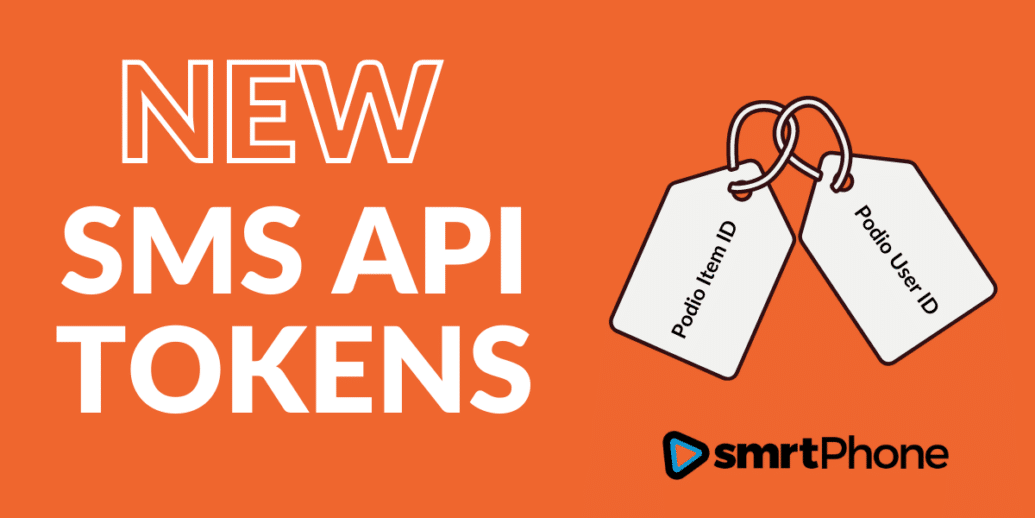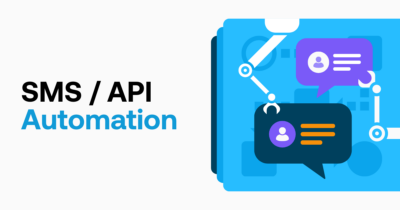Trigger Podio automations with texts sent within the CRM using smrtPhone’s SMS API and Citrix Podio Workflow Automation (GlobiFlow)
The wait is over! We have added additional parameters to our SMS API to make it easier to handled texts sent within your Podio CRM system. Now, in addition to sending texts from Podio, you can trigger automations based off the Podio Item ID and Podio User ID.
Make your Podio developer happy with a more robust SMS API
A new update from our technical team for your texting strategy is now available!
Not only can you send texts directly from your contact records in Podio, using smrtPhone’s SMS API, but additional parameters have been added to sync outgoing texts with your smrtPhone inbox and enable a wide range of Podio automations.
What exactly has changed with texting from within Podio? Bring on greater accuracy!
Along with the existing tokens communicated through the smrtPhone SMS API:
- < to= > your contact, the number you want to send the text from
- < from= > the number you are sending the text to, selected from contact records
- < message= > the message you want to send via Podio, by using either the app itself in the comment section or the webhook
Now comes these additional parameters:
- < podioItemId= > embed the Podio Item ID of the item you are initiating the SMS from, by embodying the link from a certain app
- < podioUserId= > ensure that the outbound texts go into the user’s smrtPhone Inbox so they can see the outbound messages
All of this information is automatically transmitted by triggers, events or actions in Podio and smrtPhone.
On the first SMS text message created using the added parameter Podio Item ID, a new field (Source Item ID) will be created automatically in the relevant Communications App.
This translates to lots of benefits for you, way easier work, and spot-on smoother communication.
The Podio item ID and the Podio user ID mean, most of all, greater accuracy! Your actions are now streamlined and way more precise than they used to be.
Examples of improved functionality:
▶️ You can see your initial text directly in your user inbox in smrtPhone, so when leads respond, you are reminded of the outgoing text without having to check in Podio.
▶️ If you are corresponding with a contact regarding multiple deals, you can be sure the text messages are flagged to be tracked on the specific deal. For example, if you are working with a seller who has multiple properties, you can now track the communications to the more granular property level, versus only at the seller level, assuming each property has its own Podio Item ID.
▶️ The opportunities for automation using the additional tokens mean greater efficiency and better record keeping, being able to connect all communications with the related data items. You can use this to your benefit, for example, when creating a new contact. With the right automation set, the event will trigger action and the new contact will automatically receive your preset message.
Saves you a lot of time and is extremely convenient, accessible, comprehensive, and easy to work with!
* If you do not feel comfortable with GlobiFlow or find APIs confusing, we have a partner network of Podio Developers who can easily set this up for you. Just ask for a referral!
If you need help with this automation, please check our article on how to send texts from Podio using the SMS API and GlobiFlow anytime you feel to.
Share this information with your developer and put a smile on their face!