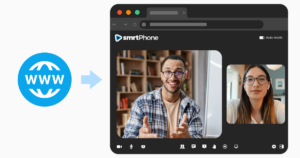Enhance Business Communication with Video Calling Synced to Your CRM
In today’s fast-paced world, face-to-face interactions are often essential to do business, especially if your job takes you away from the desk. Ditch those FaceTimes or app-based video calls for something even easier, and seamlessly synced to your CRM! smrtPhone now offers Video Calling with every subscription tier.
Visual Communication Made Easy
smrtPhone’s Video feature offers free peer-to-peer video calls up to 30 minutes, and multi-participant video conferencing with smrtPhone Pro. Connect visually with your contacts anytime, anywhere. Perfect for a quick glance at a new property, a one-on-one onboarding with a new client, or a conference call with dozens of participants, smrtPhone Video Calls don’t require a download or third party application. Quick, easy, and logged to your CRM.

Key Features of smrtPhone Video Calling
Free 1:1 Calls Up to 30 Minutes
We know you don’t want to add another cost to your business expenses, and with free peer-to-peer calling, you won’t have to! For efficient conversations, or quick check-ins with one other person, you won’t pay a dime. Maybe a tenant wants to show you what’s *exactly* going on with their plumbing issue, or you want to see your client’s excitement when you tell them your offer — do it for free!
Synced to Your CRM
Your video calls are part of your communication history, and they should live alongside your audio calls and texts. When you use another system for video calling, there is a gap in your understanding of that client or lead. Will you remember how long you talked, and what exactly was said? Don’t you want to be able to pull up that information quickly and easily when viewing a contact in your CRM? With smrtPhone Video Calling, every call is synced to your CRM for the most comprehensive communication history possible.
No Application or Downloads Required
With Facetime or Zoom, both people on the call need to have the right software. This can be burdensome to ensure before a call takes place, and annoying for whoever has to download yet another application just to chat with someone. Plus, Facetime often relies on using your personal phone number, which is a no-no for business. You want to keep all of your communication on a business phone number, ideally one synced to your CRM.
With smrtPhone, starting a video call is easy and doesn’t require downloads. From any smrtPhone Dialer, start a video call and your contact(s) will receive a URL via text to join the call. All they do is click on it! As long as they have access to a desktop or mobile browser, they’re immediately in the call.
Video Call Recordings with Pro
Some video calls are important — whether for later reference, keeping track of legal or contractual agreements, or for training purposes! If you want to record your video calls and store them for later, smrtPhone Pro Users have that option. (Plus, there are so many other reasons to go Pro…)
We recommend video call recordings for anyone who values visuals in their industry (house or property tours, maintenance issues) or for those whose business has regulations regarding what needs to be said on a call, such as insurance or finance services. Plus, everyone can benefit from seeing their agents and employees in action: a well conducted video call can serve as training or quality assurance down the road.
Advanced Video Calling Features
If the recording option didn’t convince you, smrtPhone Pro users unlock additional functionalities from Video Calling. Group conference calls allow up to 500 participants, and calls can be up to 4 hours long! Plus features like a virtual whiteboard, Q&A session settings, and more allow for the type of engagement you want from your meetings.
Why Zoom, Facetime, and Google Meet Are Bad for Business
Are you sure your clients, leads and vendors all use iPhone, Google and Zoom? If not, are you prepared to send them download instructions before every meeting, especially to those who might not be tech-savvy? Go agnostic and choose a video calling option that doesn’t require ANY download or product that your contacts don’t want on their computer or phone.
Zoom and Google may tout their free options, but we all know their Professional offerings can start to cost a lot of money over time. smrtPhone believes in pay-as-you-go, which means you will only pay for the video calls you actually make (over 30 minutes, of course!) and any week, month, or year you don’t use it — you’re not paying for it at all! Video calling is free with every subscription tier, and advanced features are included with smrtPhone Pro. But if you don’t use video calling during your slow months, there’s nothing to cancel or reconsider. Pay for the minutes you use, and that’s it!
Read more about smrtPhone Video Calling here!
Ready to Elevate Your Communication?
Experience the power of smrtPhone’s Video Calling for yourself and start a new trial today! smrtPhone is designed to enhance your productivity, foster better relationships with contacts, and land more sales. What are you waiting for?