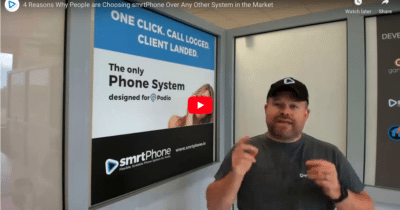Once a month we showcase expert advice from smrtPhone partners. This article was written by Zaima from CrecenTech, a business services company focused on using IT to help businesses scale and grow efficiently. They work with hundreds of real estate investor clients and are the creators of StreamlineMyREI CRM.
5 GOLDEN TIPS ON HOW YOU CAN MANAGE SELLER LEADS IN PODIO
Lead generation is essential for any company’s long-term success and growth. Typically, the initial stage in the sales process is to generate leads. The simplest way to understand the term is that it refers to the beginning of a journey.
What are “Seller Leads” in Podio?
A seller lead is an application in Podio that has all the information of the leads that your company has created and is currently working on.
What is seller lead management?
The process of capturing leads, tracking their activities and behavior, qualifying them, giving them constant attention to make them sales-ready, and finally passing them on to the sales team is called seller lead management.
It is of core importance to manage these seller leads as they are the most critical element when it comes to generating business revenue and maximizing profits.
These are the steps that are collectively defined as lead management stages:
5 Tips to manage Seller Leads in Podio:
This article assumes that you’ve created an app in Podio for your seller leads. Basically, it’s an area or space where all the seller lead data is stored and your acquisition team, follow-up specialist, and lead manager work. As far as efficiently managing seller leads is concerned, a company can’t even survive without it. But just having the data stored there isn’t enough – you have to make sure it’s being used in a way that helps you make better decisions to close more deals, faster. You have to actively manage your seller leads for success.
So here are the five golden tips for you to master the lead management process in Podio and rock the business world!
1. Create views for better clarity of data
One of the most effective approaches to managing seller leads in Podio is to create a views section to manage leads. You can customize the view section to organize seller leads data to better keep track of everything. This section will give you greater clarity into what stages your seller leads are in and what activities are being done for them. You can then keep track over time to monitor progress or identify small problems before they become big ones. It gives you a real-time pulse of your seller leads to help you identify where you need to focus your efforts.
The most basic views that we suggest that you use and stick to on a regular basis are these:
| ➡️ By Date | ➡️ By Lead Status |
| ➡️ By Type of Lead | ➡️ By Lead Temperature |
2. Integration with other Apps
Some amazing apps can be a game-changer to complete business activities. This is why integrating apps with seller leads is very important. You can integrate seller leads with contacts, major markets, cold caller’s apps, etc.
Pro-tip: By integrating smrtPhone with your Podio, you can utilize the instant calling function of smrtPhone to call the seller leads directly. In that way, you don’t have to copy the numbers or go into another application to call or text them. Simply go into your seller leads app and click on the ‘Call with smrtPhone’ button. Although it’s a smrtPhone function, since it integrates with Podio, it is much easier. If you want to send a text, you can use the “Send Text with smrtPhone button or simply go to the activity section of your seller leads app, write the text, and hit enter to send the message.
3. Assigning Lead Manager
Getting enough leads but don’t have time to assign them to resources manually? To make it simple, try automating lead manager assignments using Podio Workflow Automation. With Streamline REI, for clients that have more than one lead manager, we use “Round-Robin” to make automated assignments balanced.
With Round-Robin, every lead that comes in will only be assigned to one lead manager leaving no chance of confusion between team members. By doing so, the assigned lead manager gets notified every time a lead is created, and there is no lead left or abandoned as far as the lead manager is concerned.
4. Leads analysis
A leads analysis is a golden key that helps you evaluate and identify the best marketing strategies. The role of backlog data is most crucial here. By reviewing the backlog data of a specific lead, it becomes easier to identify whether it will convert into a deal or not. From this information, you can also make a comparison that helps you evaluate which types of leads convert the most and what were your low points.
Lead analysis can give you a better view of why you get or lose a lead to perform efficiently in the future. You can increase your lead-to-sale rate by:
✅ Better understanding the lead funnel
✅ Regular follow-ups
5. Create a lead nurturing sequence
One of the best ways to manage seller leads is to create a lead nurturing sequence. This involves creating a series of automated emails that are sent to leads over a period of time. This sequence can be customized to fit the needs of your business, and it can be used to warm up leads, introduce them to your products and services, and close more deals.
If you do not have any follow-up specialists and are a one-man show, then nurture sequence helps you a lot as they are automated. The text is sent on a scheduled date and time with delays between the first follow-up text and the second. That way, you can simply manage follow-up tasks and your acquisition work; two jobs simultaneously.
In Summary
Seller leads management is a hard nut to crack, but if you carefully and consistently work on the tips mentioned above, you will ace it. Better views, lead scoring, lead source, lead temperature, and using the filters properly can make your life easier.
About CrecenTech
If you want to get the best services for your business or brand, CrecenTech is phenomenal when it comes to providing CRM solutions to clients. Secure maximum deals for your business by benefiting from their highly efficient teams showing expertise in customer relationship management, technology solutions, and marketing. We are one of a kind in the real estate industry. One of our products, StreamlineREI CRM, is built to help real estate investors, wholesalers, brokers, realtors, and agents to organize, manage, communicate and efficiently process property leads.
FAQS
What is the benefit of integrating the smrtPhone app to seller leads?
By integrating the smrtPhone app to seller leads, you don’t have to use other applications to call or send text messages to any lead. It is a time-saving trick and easy to use.
How can we track the no. of leads from a specific marketing channel?
You can simply use the lead source filter and have all the data related to the lead generated from that marketing channel.
How to assign, remove or reassign a Lead Manager in the Seller leads app?
Simply follow these three steps:
- Add the lead manager in the Team Members app as an Acquisitions person.
- Assign a SmrtPhone Number and an Email Address to the team members’ app’s lead manager.
- Go to the Settings app and choose a Leas Assignment setting. The system can do Round Robin, same person every time, and no assignment at all.
How to send text messages from a Seller Lead using the “SMS:” command that it’s tied to the lead manager number?
Just follow these instructions.
- Go to the Settings app and select the Lead manager’s number as Acq SMS Caller ID.
- If a default number is set to send out a text using the SMS feature, it will only be tied to the default number.
- Please change it to Lead Manager Number to send the text out.