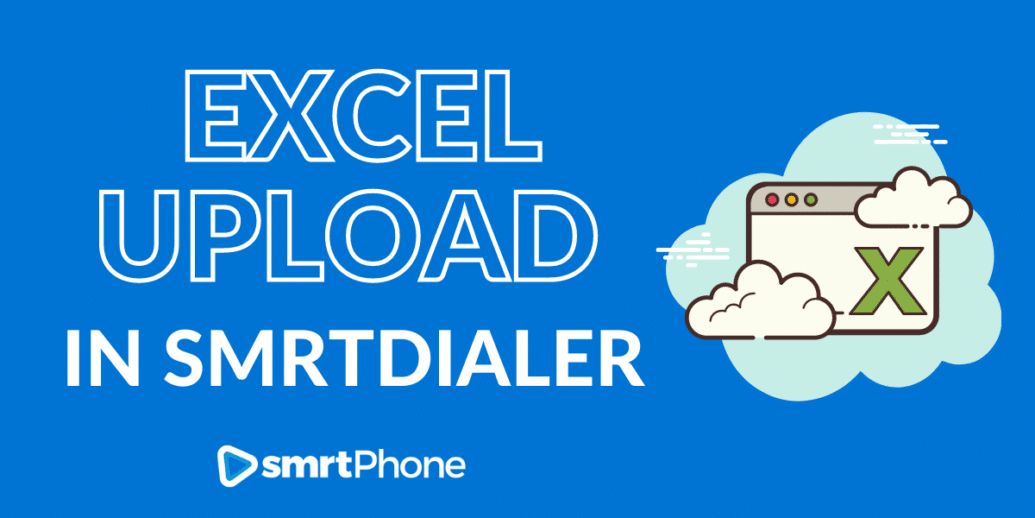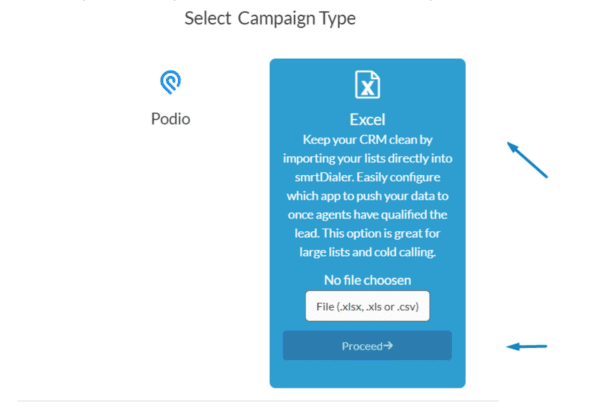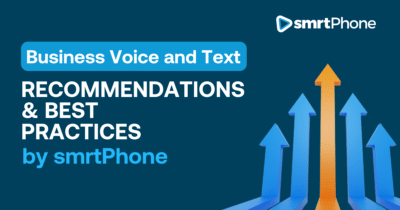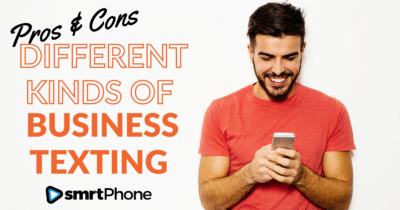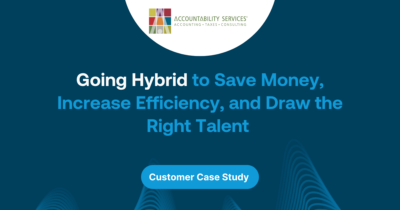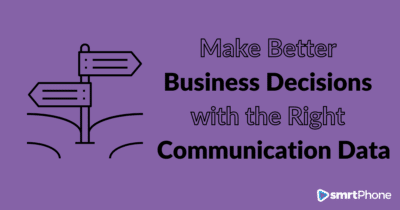Upload Lead Lists Directly into smrtDialer for Improved Productivity
We’ve made a major update to smrtDialer, the only power dialer built for Citrix Podio. Our clients have long loved the flexibility of using up to four lines of simultaneous dialing and building campaigns from Podio Views. But now we have even more options to help you save time, increase efficiency, and improve the quality of your CRM database.
Introducing: Excel Upload for smrtDialer!
When building a new smrtDialer power dialing campaign, you now have the option of pulling leads directly from a Podio Contact App view OR you can load your lead list directly into smrtDialer and push only qualified leads into your CRM.
It’s easy! Start building a new campaign as you usually do, but at the Campaign Type step choose “Excel” instead of “Podio”. You will then be prompted to map the fields from the spreadsheet you’d like to use, making sure name, phone number, and other important information is properly uploaded. (Step by step instructions available here. >>)
Once the mapping of the lead list is finished and the upload begins, you’ll be able to configure your campaign settings. An important step if you’re using an Excel upload is to identify where you’d like lead data pushed within Podio after a call, when your agent has qualified a prospect. You can even choose to split information among Apps directly from the smrtDialer push, rather than having to rely on Globiflow/Citrix PWA to automate your data propagation.
Each campaign gets its own unique settings, allowing you to customize your lead management like never before. Once your campaign is configured, your call script is loaded (if you want one) and your agent permissions are set – you can get started dialing.
Direct Upload into smrtDialer Brings Greater Campaign Flexibility
✅ Avoid the hassle of loading large lists into Podio. Loading cold lists into Podio not only takes time, but takes up precious space. With App limits of 500,000 items – cold leads can quickly add up and clog your system. You then have to filter the leads into a view and select them for a campaign and sync with smrtDialer. While that system works (and we’re proud of it!), this new method of bringing the leads directly into smrtDialer means you never have to sync a cold lead with Podio again.
✅ Select only qualified leads to push to CRM. At the end of each call, your agent will select the option to “Push Lead to CRM” as they finalize the call notes and select the call disposition. This means only warm leads who have potential go into your Podio.
✅ Connect single campaigns to multiple Podio Apps. This is one of the most exciting parts of the new feature – you no longer have to rely on Globiflow/Citrix PWA to push qualified lead information to the various apps where it belongs. You can choose to send all of the fields to one App or you can divvy it up as makes sense for your campaigns. For example, if you’re a real estate investor, you can push the lead demographic and contact information to your Contacts App while simultaneously pushing the property information to your Properties App – with all data related and linked within Podio.
✅ Map different campaigns to different Apps. Another exciting feature of this upgrade is the ability to send the qualified lead information to different apps depending on different target audiences for each campaign. Using the real estate investor example again, you can have one campaign for buyers that pushes warm leads into a Buyers App and a separate campaign for sellers that pushes into a Sellers App. Each campaign is configured separately, giving you unprecedented flexibility in campaign strategy.
✅ Include Campaign Name and Agent Name in data push. When the lead/call information is pushed to Podio, smrtDialer will add text fields for the Campaign Name and the Agent name. This will help you with your campaign KPIs. You can run reporting to better understanding list, campaign, and agent performance.
✅ Keep your Podio CRM clean from cold, unqualified prospects. Don’t get mired down in dead ends. Keep your Podio a well tuned engine for powering your pipeline with follow up campaigns that zero in on warm, interested audiences.
✅ Save time, increase accuracy, and improve database quality. With the added flexibility this new method of building a smrtDialer power dialing campaign for Podio, you have even more confidence that your highest value data is exactly where it needs to be when you need it. It not only saves time, but it improves confidence that you’re building a stronger pipeline by cutting out the noise, reducing steps and clicks, and focusing on the highest quality leads.