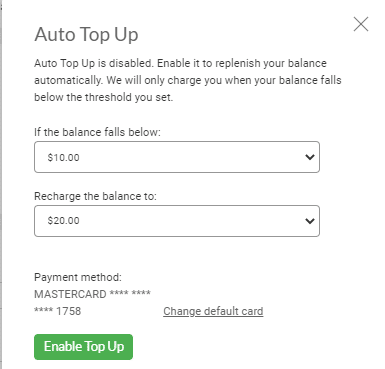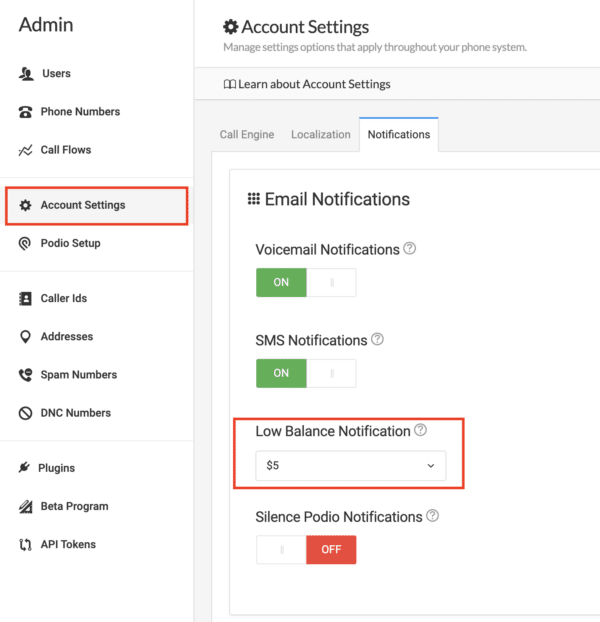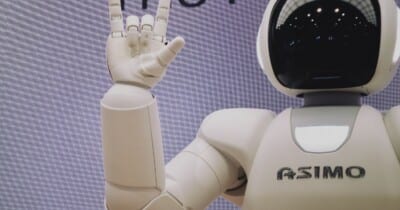Two Features to Ensure You Never Miss a Beat ???? (or a Call or Text)
smrtPhone/smrtDialer pricing has two parts: a baseline subscription for access to the platform and charges based directly on your usage. It’s the most transparent way that puts you in complete control – no hidden fees, no padding of subscription fees, no opacity. This is the easiest way to ensure you are never hit with a surprise bill and you only pay for what you use.
Your subscription and credit balance are distributed across your entire organization, so you aren’t penalized for however you choose to staff your business. For your subscription fees, you can pay monthly or choose to pay for a year in advance at a discounted rate. For usage, you must maintain a credit balance from which your transactional costs are deducted. Usage includes things such as phone numbers, call minutes, outbound SMS/text messages, and call recording storage.
If your credit balance whittles down to zero, we put your account on hold until it is replenished. You must maintain a positive balance to ensure ability to use the system is never interrupted.
There are two tools inside smrtPhone to make credit balance management easier:
1️⃣ Auto Top-Up
Don’t let your flow be interrupted by having to confirm a manual replenishment of your credit balance. With Auto Top-Up, your credit balance will never hit zero.
Turning on Auto Top-Up gives us permission to charge your card for an amount you specify only when your account balance runs down to a certain threshold that you set.
To access it – go to where you manually Add Funds (the green button in your top navigation). There, you will be presented with the option to turn on Auto Top-Up.
You can adjust the amount and the threshold at any time to optimize your usage versus credit card charges.
2️⃣ Low Balance Notification
If you choose to stick with manual replenishment, you can get notifications that it’s time to top up. Within your Admin Panel, under Account Settings, in the Notifications tab, there is a place where you can set a Low Balance Notification.
Whatever you set that amount to – when your credit balance reaches it, you will receive an email reminder to manually add funds to your account. You can adjust the notification threshold to whatever suits you best.
Because there can be a slight delay in when we get usage data from our underlying carrier, you might want to set this reminder to something higher than the default so you get notifications sooner. Remember – the credit balance is used by your whole team and for both smrtPhone and smrtDialer calls.
Adjust your settings as needed
Whether you choose to automate recharging your credit balance or get in a rhythm of manual top ups, you’ll get the hang of your company’s usage and rhythms with time.
Adjust these settings as frequently as you want. You’ll soon find the optimal balance to keep your phone system humming without much thought.
Happy phoning!