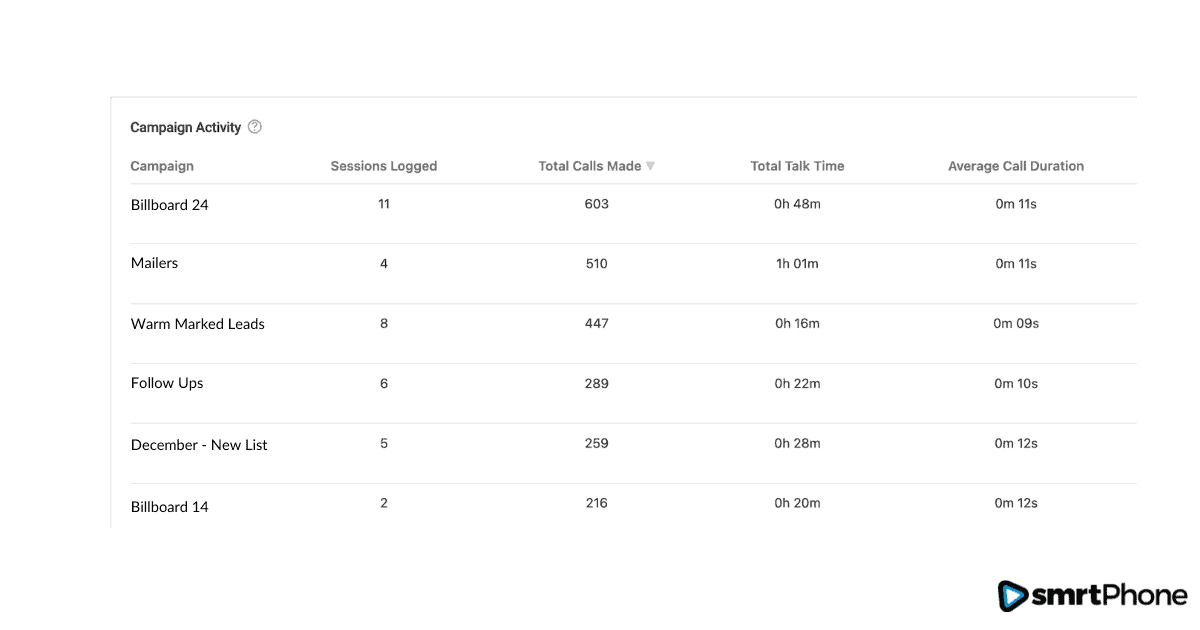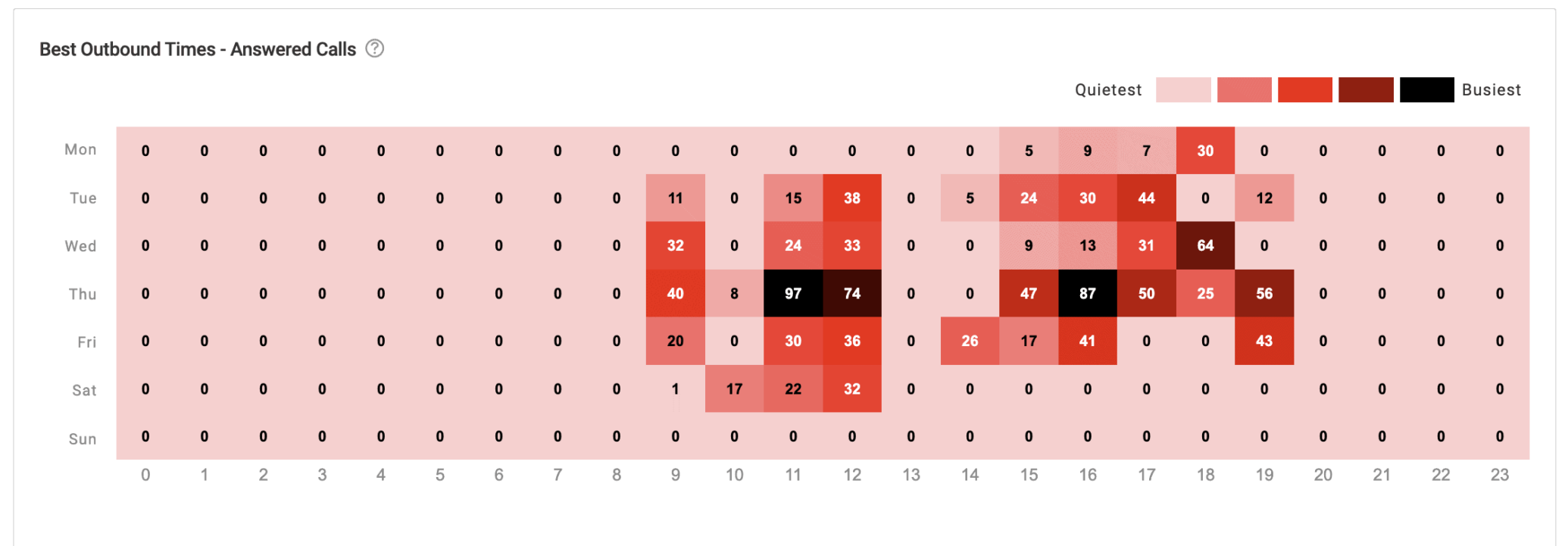Is It Time to Integrate a Power Dialer into Your Sales-Based Business?
Your business makes a lot of calls, and you’re starting to wonder if there’s a better way to organize how you do it – without adding more employees. You’ve heard people talk about power dialing, and that feels like what you need: more power! Power dialers help you make a high volume of calls, with minimal manual labor, from lists that you’ve curated previously.
Whether you’ve narrowed down your search to a couple of options, or you’re not even sure what a power dialer can do for your business, this is the place to start. We’ll go over how a power dialer can improve your agent productivity, increase sales conversions, and level up your business.
The Basics: What does a power dialer do?
A power dialer is the technology that allows you to automate your outbound calls. The automation lines up calls and auto dials numbers from a list, which saves time and eliminates the time suck of manual dialing. If a number is disconnected or busy, a power dialer automatically starts the next call. Multi-line power dialers can even call multiple numbers at a time, which multiplies your call volume and makes sense for lists that may have a lot of unanswered numbers. Besides saving time and increasing efficiency, any power dialer worth its salt will also provide important data and analytics about your team’s productivity and campaign success.
Can a power dialer pull leads from my CRM?
Now that you understand what a power dialer can do, it’s important to consider how it can — and should — fit into your business. Consider the tools you already use and love, and make sure your phoning system with power dialer fits into that equation. How do you keep track of your leads? Will your CRM integrate well with the power dialer you choose? Don’t overburden yourself with too many systems that have to exist separately from each other — look for seamless integration and dialers that are made to fit with your CRM.
smrtDialer, for example, can pull lists from either Excel or your CRM, and you can choose what goes into your CRM. Maybe you want to upload Excel lists and only push warm leads to your CRM, to keep your data clean and organized. Then again, you can have unlimited leads and unlimited campaigns, so it’s truly up to you how your power dialer and CRM integration is customized with smrtDialer.
How does a power dialer help improve performance?
Your power dialer isn’t just a way to make high-volume calls, it also helps with client support, strategic analysis and organization. When you’re making lots of calls, very fast, it might seem easy for details to fall through the cracks. The right power dialer will prevent this from happening. For example, setting a status after every call can help agents make decisions in the future.
Let’s say you just finished a call using smrtDialer, and the lead was interested but you couldn’t close the deal on first contact (understandable!). There are one-click disposition buttons to choose from, one being “Follow up.” Once you’ve done that, it will be taken out of the current campaign, and you’ll easily be able to create a filtered list of only “follow up” leads for your next campaign, at a later date. When your power dialer and your CRM are integrated, all the information you take during a call can be added to notes that get pushed to the Contact in your CRM. Power dialers with productivity tools built in help avoid leads getting lost, increase organization for your busy agents, and help you close deals.
How do power dialers help with communication?
When you’re calling a lead, you want to know everything about them. Now imagine you’re calling hundreds of people a day, never knowing who’s going to pick up the phone. You have to be ready — but how? Your power dialer, integrated with your CRM, will show you! View your contact info for every lead you’re calling, as soon as the call starts. Read or add notes during the call, including important details about a deal or anything that will make the client feel like they’re talking to someone who knows them. Let your power dialer do the work for you — it doesn’t just automatically call your leads, it also shows you who they are.
Can my power dialer help with strategy?
Every call you make in your power dialer feeds information back to your business. Measure agent productivity, campaign effectiveness, phone number performance and more. You should be learning from every call campaign you make. Good reporting should be bundled into your power dialer, which is how it works with smrtPhone and their smrtDialer.
Here are just some examples of metrics and reports you can get from the calls you’re already making:
Campaign Activity – Find out which campaigns are most effective, based on multiple metrics:
- Sessions Logged
- Total Calls Made
- Total Talk Time
- Average Call Duration
Calls by Disposition Status – Find out your list quality based on overall disposition statuses at the end of a campaign. If a good percentage of calls are answered by people interested, it’s a good list – if not? You know to stop dialing!
Agent Performance – review how many power dialer sessions and calls an agent has made
Best Outbound Times – Shows a heatmap of when you send the most amount of answered calls during a selected date range, which helps you determine when you need resources to make calls.
By finding patterns in these reports, you can figure out the best time to set campaigns, when to staff up or lean out, the strength and weaknesses of your agents, as well as the quality of your lead lists. Use your power dialer as not just a sales tool, but a strategy tool as well.
What else can a power dialer do?
If you have the right power dialer, there are tons of tools at your disposal besides just making calls. Here are some of smrtDialer’s most popular features:
▶ Voicemail & callback drops
- When you have AI Voice Detection turned on, the system will recognize human versus machine and stay connected to drop a voicemail, perfectly timed, so your agent can keep dialing or start a new call.
Callback recordings for when your agent is on a live call – it
▶ Call scripts with merge fields
- Help your call center or sales’ agents say the right thing, every time, with call scripts built in
▶ Unnamed seats allow for flexibility in agent scheduling
▶ Call Recordings for quality assurance and compliance tracking
▶ Full suite of call monitoring tools (for smrtPhone Pro subscribers)
- Listen, Whisper, Barge – Listen in on calls silently, whisper to your agent without the caller hearing, or barge into the call to help or save a deal.
▶ Wrong number removal and DNC protocols – Keep compliant, even with a high volume of calls being made – it’s important.
Choosing a power dialer may be one of the most important decisions you make!
smrtDialer is the most flexible, transparently priced, and dynamic power dialer on the market that is plugged directly into your CRM. Read more here about how to try out smrtDialer for free, and learn about its deep integration with many CRMs. Find a power dialer that can grow with you as you hire more employees, get more leads, close more deals, and make more money!