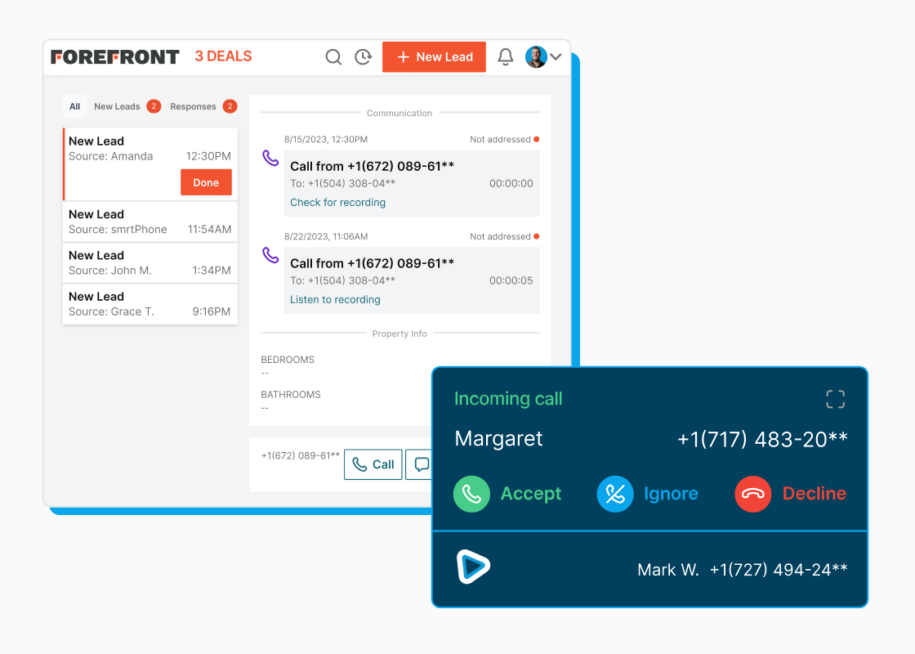Why Teams Use Our Click to Call Software
smrtPhone’s Chrome Extension is an efficient, easy-to-use tool that allows for one-click calling from any CRM, as well as calling from any Chrome browser tab – even if you’re not on the smrtPhone Web App.
Never Miss a Call, never Waste a Click.
Pin the Chrome Extension and answer calls instantly; without hunting for the right tab. Whether you’re in your CRM, browsing the web, or working in another tool, our click to call software keeps you connected and efficient.
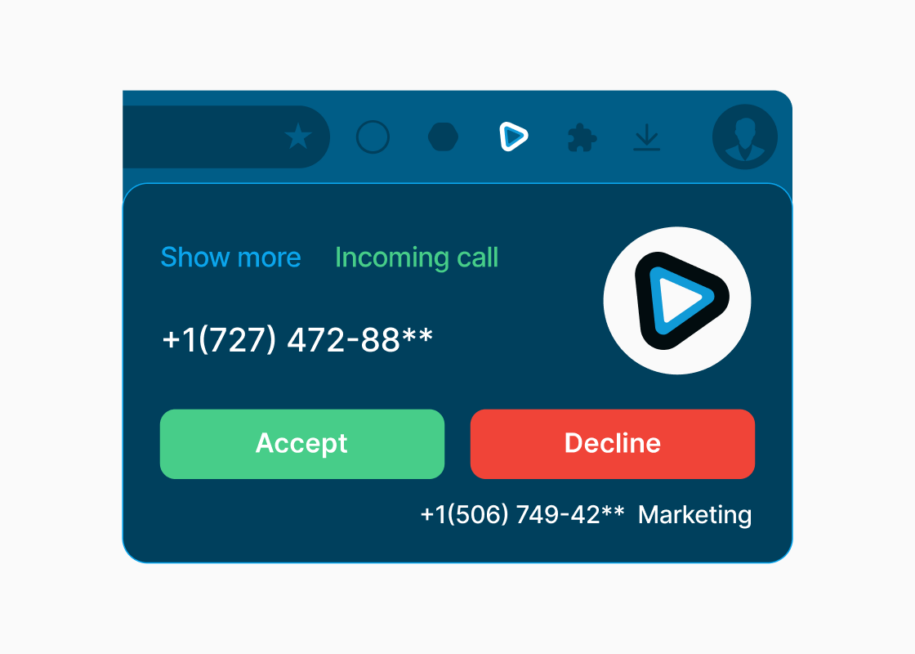
One-Click Efficiency
Sales and support teams know: every second counts. With one click, you can start a call and trust that all data syncs automatically to your CRM. Even if your CRM doesn’t have a built-in dialer, the smrtPhone Chrome Extension brings the speed and simplicity of a click to call software directly into your workflow.
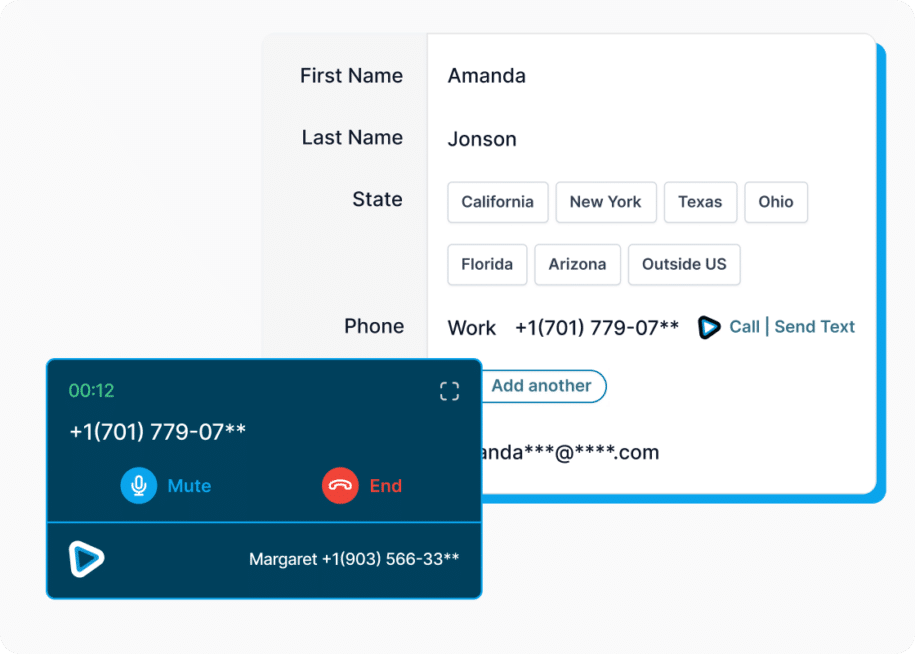
Synced to Your CRM
The Chrome Extension is one of four smrtPhone dialers. Every call, text, and note is logged automatically into your CRM. Review call history, return missed calls, and manage voicemails; all from a simple dropdown inside your browser.