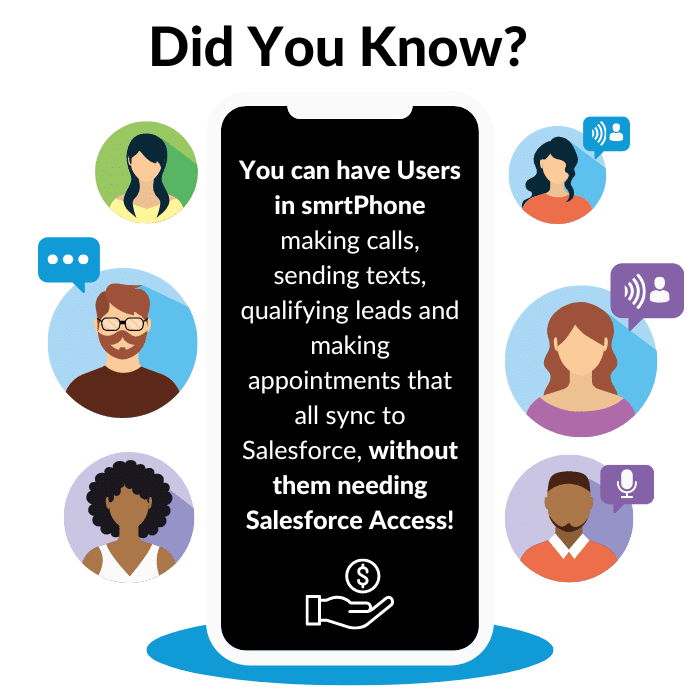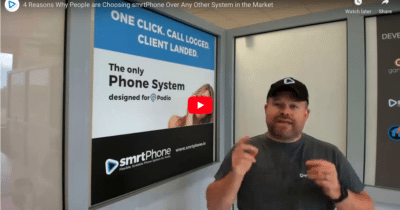If you’re using Salesforce, that means you’re probably a sales-based business that’s learned how to juggle leads and deal cycles with a combo of hard work and a well-built CRM. Often, people think they can get by with personal cell phones or free internet numbers that feel cost effective and sustainable – until they’re not!
When you make calls and send texts from any phone number that isn’t syncing up with your CRM, you’re missing out on invaluable data, creating potential redundancies for your team, and potentially losing deals.
Whether you’re at the point where you’re implementing a Salesforce phone system for the first time, or upgrading your current system to match a higher volume, higher-paced speed, this article will dive deep into the criteria for making the right choice for your business. Hint: we think the best phone systems deeply integrate with your CRM, so if you’re using or considering Salesforce, read on!
Seamless Integration with an All-in-One Dialer
Sometimes building your tech stack can feel overwhelming – especially when all you want to do is get to the part where you make calls and land deals. When it comes to the first step of choosing a phone system that integrates with your Salesforce CRM, you want to choose an option that allows your team to make and receive calls directly from Salesforce. It’s where your lead information lives, and it’s where you can visualize what stage your deal is in its life cycle.
Naturally, smrtPhone offers a native Salesforce CTI dialer, which means any Contact you select can be called at the click of a button – immediately syncing up with your CRM. But multiple Dialers can offer that, including Salesforce’s own Lightning Dialer.
What sets smrtPhone apart? To start, the fact that your Salesforce Dialer is one of multiple options to make and receive calls and texts. You’re not always sitting at a desktop, staring at your Salesforce leads. Sometimes you’re in the car, driving to visit a property, when a call comes in. Or you’re on another web page, focusing on something else, when a VIP attempts to chat. In both of these situations you need your phone system to accommodate different work styles, and function just the same – and smrtPhone allows for that.
Plus – and we’re proud of this – your communication from smrtPhone isn’t working via triangulation. Some services require a connection to a third party to connect your call to someone else, increasing the complexity of the connection and chance for failure. With smrtPhone, your call is direct, which increases stability and reliability. Not all of our competitors can say the same.
Let’s start your checklist for picking a phone system that integrates with Salesforce:
- Voice Calls + Messages with Automatic Contact and Data Syncing
- Multiple Dialers: Inside Salesforce, Mobile On-the-Go, smrtPhone Web App
Salesforce Integration Made Easy
If you’ve already chosen Salesforce as your CRM, or you’re eyeballing it as a next step, it’s a no brainer that your phone system should be able to integrate easily! First tip: you’ll want a Managed Package, so that the latest version is always at your fingertips. Downloads are easily with Managed Packages, and you install at the Org level, enabling access for as many Users as you need.
The beauty of using a phone system built to integrate with Salesforce is that all calls and texts made from any smrtPhone dialer will automatically be synced to your Salesforce Account, regardless of whether you’re logged into Salesforce. That means you can use our native dialer right inside of your CRM, or if you click away to a different page – that’s okay too!
smrtPhone supports Salesforce automation with Sales Cadences, which many businesses use to provide momentum for deal cycles and keep agents on track. It also allows for customizations including personalized call status options, and custom task layouts that include a visual version of your inbox, right on your lead records.
Your phone should be a strategic partner in making sure no lead or prospect is left behind – so make sure it integrates with the processes that enable that!
- Choose a phone system that will integrate quickly yet deeply with your preferred CRM
What’s Actually the Cheapest Phone Solution?
There are so many solutions for finding a phone system that works for your company, it can feel hard to know where to start. Plus, most companies have gotten creative with ways of marketing their price structure, so it seems like it’s the cheapest on the market (spoiler: they can’t all be!) Plus, with the many different tiers that companies offer, you have to figure out exactly what you need, and make sure you’re pricing out the solution that includes the features and systems you require.
The confusing, often obtuse pricing options are exactly why smrtPhone decided to go with a Radically Transparent pricing system. You pay up front (no surprise bills!), and you pay for what you use. Most importantly: you pay on the Account level!
Don’t pay per user, especially when some people – let’s say a part-time VA – only need limited access to your Account, on limited days. Imagine paying $50/month for your Users who only need a couple of days worth of access? That’s how many of our competitors structure their pricing (even Salesforce’s own Lightning Dialer!), and we don’t think it makes sense.
Choose a phone system that has:
- Transparent, pay-as-you-go, competitive pricing
- No “per-user” fees with affordable unlimited user options
- No user minimums so that you can start where you need to, and grow as fast as you want
Accurate Reporting Requires Phone Communication!
If you use or are considering Salesforce, you understand the benefit of sales data. Data allows you to visualize your sales cycles, learn and leverage decisions from that data, and inform your future strategy. Imagine leaving out a massive piece of the puzzle? Your phone communication!
The texts and calls that are flowing in and out of your business hold immense information about what’s working in your sales process, and what isn’t. Make sure your phone system is set up to sync all data directly with your Salesforce CRM so that your pipeline is as full of a picture as possible.
For example, Sales Cloud is all about having your sales tools on a single platform to align KPIs and manage your sales process. Now how much of your sales process includes talking to leads and clients on the phone? When you make and receive calls from a personal phone or a different platform that doesn’t integrate with your CRM, you’re creating a blindspot that doesn’t need to be there. Plus, using webhooks or third party connections means more opportunity for data loss or leakage.
Choose a phone system that:
- Provides seamless, safe data exchange to your CRM for accurate and strategic reporting
Power Dialer Options As You Grow
Salesforce users often have businesses that require a high volume of outbound calling to drive revenue. When choosing a phone system, you may need call center functionality to impact your decision-making. Consider what you’ll need from a power dialer, such as these offerings from smrtDialer:
- 👂Ability to Monitor agents by listening in or whispering information to Users, as well as barging into calls that needs saving
- 🔢 High volume outbound calling via multiple lines at once (especially useful if you’re not sure your lead list will yield many connections)
- ∞ Seamless integration with your CRM so that notes, texts and calls are all immediately updated even during a Campaign
- 👨👩👧👦 Unlimited Campaigns coupled with Unlimited Users = more opportunity for your Agents to make sales without breaking the bank
- 💬 SMS texting integration: text the same people you’ve talked to on a Campaign, from the same number, to increase trust and organization
- ⏺ Call Recordings linked to Campaign Overview for efficient review
- ✋ Granular Permission capabilities so that the Users working on Campaigns that integrate to Salesforce don’t necessarily have access to your Salesforce Account
We could keep listing considerations, but a lot of the criteria boils down to the efficiency of an “All-in-One” system. When your calling, texting, reporting and power dialer are all seamlessly integrated with your CRM, you’re creating an efficient sales process from start to finish – with no blind spots.
Pick a phone system that has:
- Power Dialing capabilities with seamless integration to your CRM, with Unlimited Users
Phoning with Salesforce – On-the-Go!
A lot of our clients – in fact, most – don’t have a 9-5 job that keeps them tied to a desk. They’re constantly on the move, racing between meetings, showings, construction sites and wherever else business takes them. That means their phone system has to travel with them! Sure, anyone can make calls from a personal cell phone, but those calls and texts aren’t logged in your CRM, they’re not showing up in reporting, and if an Agent leaves, that information might leave with them. It’s simply never a good idea to substitute a personal phone for a business Number.
The beauty of a phone system that integrates with your CRM is that you don’t have to be logged into Salesforce to be accessing your Contact information, and making calls that will be logged in Salesforce instantaneously.
smrtPhone’s Mobile App is a full-fledged Dialer that integrates with your CRM, seamlessly sending and receiving data to Salesforce even on the go. If you talk to a lead while you’re in the car somewhere, your colleague will see evidence of that communication while they sit in their office. Redundant communication is avoided, and information is never lost. Plus – you create consistency with the Phone Number and Caller ID that your client or leads see: it doesn’t matter if you call from your Mobile App, your Salesforce native Dialer or your smrtPhone Web App. They’re seeing your name pop up, every time.
Oh – and did we mention the Mobile App is free? 😉
Choose a phone system that offers:
- A robust Mobile App that instantaneously integrates with your CRM
- A Mobile App that doesn’t require you to use a personal phone number
Track – and Improve — Your Sales Cycles
If you’re reading this, you’re at a really pivotal part of your business trajectory: you’re thoughtfully considering which CRM and which phone system are going to take you from good to great. Information is your best resource, and that’s why we want to re-emphasize the importance of tracking your sales cycles at every stage.
Sure, anyone can generate leads, make calls, and land deals. But are you analyzing which leads were the most profitable? Which calls – which time of day – by which agent – were yielding the most connections? Are you able to pinpoint how many calls and texts it takes to reach the ROI that will make you profitable? None of this information would be possible if you aren’t tracking your deal cycles via a solid CRM that integrates seamlessly with your phone system.
And your phone system can even quicken those deal cycles – long gone are the days when your phone just makes calls and sends texts. Your phone system is your communication tool, and a marketing tool, and a strategic partner. All-in-One can and should include your CRM – so try us out today!
Let’s sum up the top ten considerations we outlines for choosing a phone system. Find a system that has:
- Voice Calls + Messages with Automatic Contact and Data Syncing
- Multiple Dialers: Inside Salesforce, Mobile On-the-Go, smrtPhone Web App
- Quick and easy-to-setup integration with your preferred CRM
- Transparent, pay-as-you-go, competitive pricing
- No “per-user” fees with affordable unlimited user options
- No user minimums: start where you need to, and grow as fast as you want
- Seamless data exchange to your CRM for accurate and strategic reporting
- Power dialing / call center capabilities with seamless integration to your CRM
- A robust mobile app that instantaneously integrates with your CRM
- A Mobile App that doesn’t require you to use a personal phone number
We hope this helps you choose the best dialer for Salesforce. And as always, if you think that smrtPhone is the right choice for you, sign up for a free Trial!