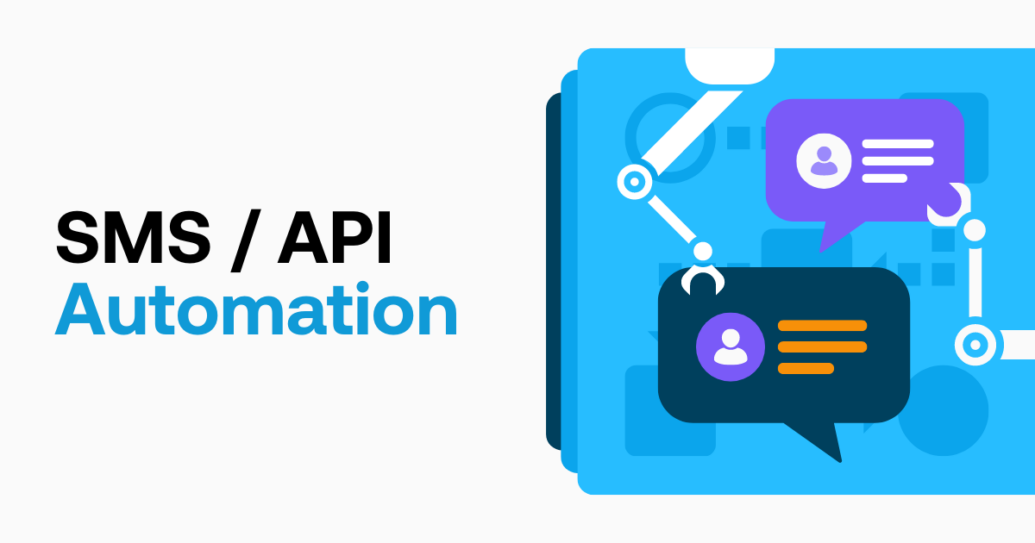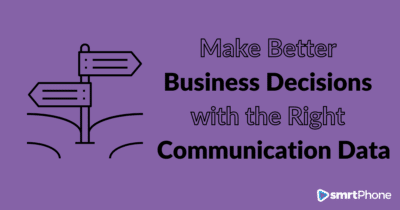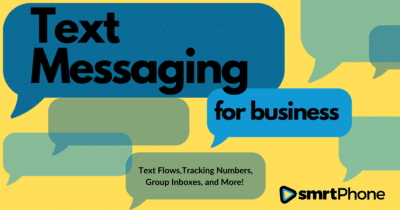Whether you’re a sales-based or service-based business, you have to communicate with people fast. No one likes waiting for a response, and people sometimes need to be nudged to keep you top of mind. Text automation is a simple and elegant solution to reaching leads, vendors, and customers quickly – without sacrificing the quality of the message.
Long gone are the days of manually keeping track of inbound communication and typing out a response. It’s 2024! So much of what we need to say can be automated, freeing you up to focus on the messages and calls that can’t be pre-written or recorded.
What is Text Automation?
Let’s take a step back and talk about what text automation really means. The most basic definition is the automatic triggering of a message without manual intervention. A really basic example would be if someone texts your business number after closing time, and they receive an automatic text message that says, “We’re currently closed, but someone will reach out to you during business hours the next day!”
A more complex use of text message automation is to create a series of messages that get sent to leads depending on what part of the sales process they’re in, triggered based on time intervals, or statuses set by agents. We’ll go into more detail about how that works later on!
Why use Text Automation?
There are a ton of great reasons to use text automation, especially if your business is growing. More employees and more customers means more text messages, which can become disorganized and a time-suck. You need to be spending your time and energy focusing on tasks that require your attention – and a lot of messaging doesn’t require that!
Saving Time
Do you find yourself answering the same questions, whether on calls or via text, repeatedly? Maybe it’s about your business hours, contact information, or details about your service that waste your energy answering. Think of text automation as the first filter before someone actually gets to you: if a question is answered immediately, you’re saving your time – and your contact’s!
smrtPhone has easy-to-set SMS Flows for routing inbound communication. For example, the Business Hours Applet allows you to send different messages depending on when an incoming text message is received.
Save & Reply
During open hours you may want your messages to go to a “Save & Reply” Applet which delivers the message to an inbox for an individual or a team, while also allowing you to send an immediate message such as “You can expect a call in 15-20 minutes from one of our representatives!” If your business is closed, the automated message can say “We will get back to you tomorrow during our business hours!”
It gives your customer immediate information about when to hear from you, and you don’t waste any time crafting a response.
Menu Options
To further filter information from inbound communication, creating a menu of automated texts is a great option. List out options that your contact will see when they text you, then give them an array of keywords to respond with. Then, you can set keywords that automatically generate a reply specific to that keyword – Juniper sends one address, while Cedar sends another:
Get creative with how you use your Menu! Here are some other examples:
- Send business hours
- Send event information, such as directions
- Automated qualification of a lead (e.g. – text back “sell” if you’d like to sell the property)
- Accessing the latest promotion/promo code
- Allowing opt-out of receiving text messages from you
SMS API
Sometimes situations call for a more complex use of automated texting than building an SMS Flow, especially when it comes to sending outbound messages. An SMS API allows you to send automated messages from a software platform, such as your CRM, based on pre-set triggers. A well-integrated phone system, like smrtPhone, can facilitate sending via an SMS AP by pushing necessary data to/from your CRM instantaneously. There are many ways to use such an API, but for the sake of this blog, we’re going to talk about how and why to send texts from your CRM.
While anyone using smrtPhone can send texts or calls directly from a Contact in their preferred CRM, you’ll need to use an SMS API to use text automation. SMS APIs can pull information from your CRM – such as a Contact’s Name – to personalize the automated texts. But the real benefit of automation is setting up triggers or series where your premade texts are sent.
Automated Follow-up Sequences
Different situations require different responses – even when it comes to follow-ups. Someone you just spoke to yesterday might need different communication than someone you haven’t spoken to in 90 days. SimplifyREI, a real estate-focused CRM, shared how they use text automation for follow-up sequences in a case study.
Every time an agent finishes a call with a lead they indicate which attempt they just made: was it the first time calling, or the 5th? Depending on which the agent selects, the lead enters a different series, with different follow-up sequences. “Attempt to call 4” will receive a different message than “Attempt to call 2.” After a certain number of attempts, the lead enters a “ghost campaign” which staggers responses even further down the line, up to 90 days later.
A lot of sales-based businesses will have their agents assign statuses at the end of calls such as “Interested,” “Follow-up,” or “Call Back Later.” Using text automation, certain statuses could trigger a follow-up text that is sent at a certain time interval. By selecting a status, your agent could be building out a new lead list, while triggering a follow-up text, with one simple click. In Left Main for Salesforce, it’s easy to hook up smrtPhone to your ‘Cadences,’ another example of using SMS API to aid sales processes.
Don’t let sales fall through the cracks because of uneven, disorganized follow-up. Text automation is the secret to avoiding human error and keeping even your cold leads in the mix.
Text Automation Tips
While text automation is a huge time-saver, there is a wrong way to do it. Stay compliant when using text automation by setting up an A2P 10DLC Campaign. It’s the first step when business texting, and it helps mobile carriers understand you’re acting in good faith by only texting people the legal way. Gaining consent to text a contact is immensely important, as is giving people the option to opt out.
That being said, even if your texting is above board, you still want to make sure you’re sending quality texts that aren’t frustrating your contacts to the point of losing business. Here’s some advice on crafting well-received automated texts:
- Spell everything correctly! Use spell-check or Grammarly to convey professionalism.
- Keep your texts below 160 characters to avoid being charged extra. Shorter messages have the added bonus of keeping people more engaged.
- Keep a consistent brand tone between automated texts; make sure each message sounds like it’s coming from the same business (though individual agents can add a friendly flair here and there!)
- We’re going to reiterate this again: stay compliant! Compliance is an active state, and carriers are cracking down on business texting
Are you ready to try text automation to free up your time, develop a consistent brand voice, and improve your follow-up volume? smrtPhone integrates with many CRMs, including Podio and Salesforce, and can have you set up in minutes. Start a free trial today, or set up a meeting with our customer success team to see it in action.