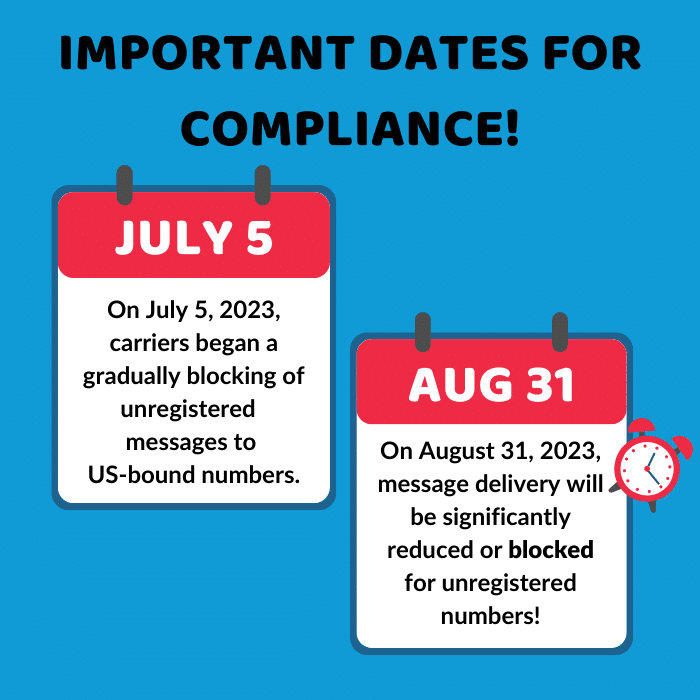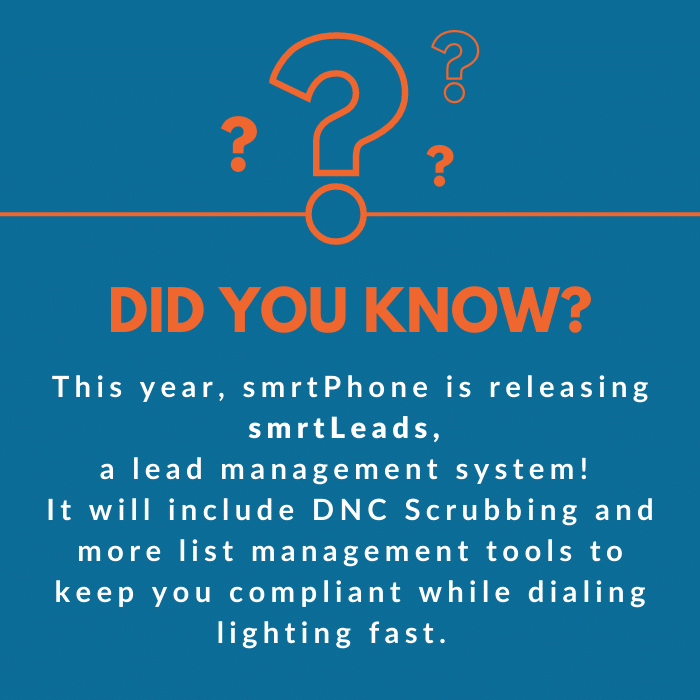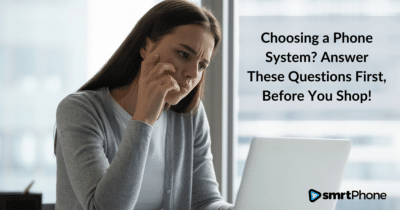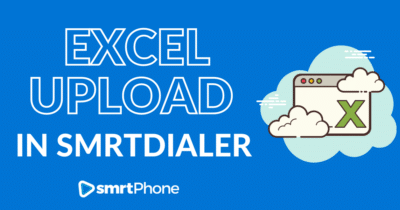Are you up to date on texting and calling regulations in the US?
The FCC and U.S. Mobile Carriers are getting serious about tightening compliance on a national scale – let’s make sure you’re prepared!
If you and your company use voice and text to conduct business, you will be affected by compliance regulations – even if you think you won’t! But don’t worry, it’s not a bad thing if you’re doing honest communication. In fact, it’s a great way to separate yourself from bad actors and establish yourself as a real company that isn’t scamming or acting in bad faith.
Non-compliant texts and calls will be throttled and eventually stop connecting altogether – meaning your texts won’t be delivered, and your calls will be flagged as spam. It’s important to know how to stay compliant, and smrtPhone is here to help. Let’s start with 3 major ways you can stay compliant, with the help of smrtPhone.
1. Trust Center & STIR/SHAKEN
In a nutshell, compliance regulations are an attempt to identify the companies that are working with voice and text, and ensure they’re acting in good faith and abiding by the rules. Many consumers are sick of receiving spam phone calls that are illegal or disruptive, and your job as a business is to prove that’s not what you intend to do.
Trust Center
At smrtPhone, we’ve established a Trust Center where you register your business so the FCC and major carriers know who you are. You let them know important information such as your EIN number, official business name, and contact information to prove accountability for the communication you send. This is a simple and streamlined way to establish legitimacy, and something you’d have to do regardless of whether you use smrtPhone – we just want to make it simple and easy-to-understand.
After you submit within the Trust Center, your information is verified by a third-party. Hot tip: because of the increased regulations, there may be a backlog – start this process as soon as possible to be compliant before they shut off communication! Every carrier is imposing different deadlines, so it’s piling up!
*Note that only the Account Owner of a smrtPhone Account can register in the Trust Center.
STIR/SHAKEN
Good news: once you’re registered in the Trust Center, STIR/SHAKEN is automatically applied. But you might be asking – what is STIR/SHAKEN? Technically speaking, STIR/SHAKEN is an acronym that stands for “Secure Telephone Identity Revisited” and “Signature-based Handling of Asserted information using toKENs.”
But you don’t need to worry about that complicated name! It’s simply a security protocol that verifies the Caller ID displayed is actually the number that is originating the phone call. When the Caller ID cannot be verified, the receiving carrier will either mark the call as “Scam Likely” or not complete the call at all.
You want STIR/SHAKEN to help your calls go through as intended – simple as that! You’ll get a good rating, and it increases your chances of your communication being seen as the best type of call.
If you want to read more about STIR/SHAKEN, head to our detailed documentation.
2. A2P 10DLC – What is it, and Do I Have to Care?
A2P 10DLC stands for Application to Person 10 Digit Long Code. We know – another mouthful! Inside the US, mobile carriers came together to design a protocol for businesses that use an application (such as smrtPhone) to text individuals. The 10 digit long code simply refers to a local phone number.
Without registering for A2P 10DLC, your text messages will be blocked from going out. Not only that – you may still be able to send those messages, without them being delivered, creating a complicated mess where you’re not sure which, if any, of your messages are being received. The safest course of action is to register!
As of July 5th 2023, throttling of unregistered messages has begun, which means many of your messages could be slow to deliver, if at all. By end of August carriers have promised to fully block unregistered numbers. Don’t panic! We’ll help you register, and we’re here to remind you that this is a good thing: once bad messages are blocked, consumers will only be receiving messages from legitimate businesses, like yours, which increases trust.
In reality, once you register your numbers via this process, the carriers will trust you more and you can send at a higher volume. Consider this a process in legitimizing your business even further than you’ve already done by being good at what you do!
Registering for A2P 10DLC
smrtPhone has built out a very straightforward process for registering for A2P 10DLC. Account Owners must choose what type of texting their company will be engaging in, either Low Volume or Standard.
Plan Options:
Low Volume is perfect for smaller businesses or sole proprietors, and includes the following:
- Up to 400 phone numbers can be registered per campaign
- Up to 6000 messages per day (across all phone numbers) – but only 2000 messages to T-Mobile/Sprint customers.
- All Low Volume Plan use cases are considered “mixed-use” – a combination of conversational, marketing/promotional, or customer/account care.
The Low Volume plan costs a one-time $4 fee, which is industry wide and smrtPhone passes along to customers at no mark-up.
Standard Plans are for businesses with much higher volumes of communication, and requires a slightly more involved process of registering how you intend to communicate. It also carries a one-time $44 fee that is industry-wide, and passed along at no mark-up by smrtPhone. The Standard Plan includes:
- Unlimited phone numbers authorized for business texting
- Unlimited campaigns
- Unlimited messaging per day.
An example of why a company might choose a Standard Plan is because they have very different and specific types of communication that will occur on a high volume, such as sending 2FA messages, automatic promo codes from a webhook, or mass marketing communication to an opt-in list, all while engaging in conversational messages. These use cases would each get their own separate Campaigns.
Create a Campaign
Once you’ve chosen your plan and registered your brand (a very quick process, since your Trust Center Profile is already approved), it’s time to create a Campaign. Creating a Campaign is how you let Carriers know what type of texting you’ll be engaging in.
There is only one option for campaigns under the Low Volume plan, and there are roughly a dozen different types under Standard. During this part of the process, you’ll detail what types of messages you’ll be sending, with sample examples.
We encourage you to be detailed and thorough at this step to avoid your application failing. The campaign review process is often the longest – it’s reviewed by real humans, so patience is key. But don’t worry, you can still conduct business and send SMS messages during this time. Unfortunately, starting August 31, this may change due to the carriers. Another great reason to get started now!
Assign Phone Numbers
The last step of your A2P process is assigning the phone numbers you will use for each campaign. smrtPhone makes it easy to assign the numbers you’ve bought to each campaign – and this is how your Numbers gain legitimacy! Remember to always add newly purchased numbers to applicable campaigns, and that a number can only be used for one campaign at a time. smrtPhone makes it easy to check which numbers are assigned to A2P campaigns, to have a quick view of where numbers are being used.
3. Don’t Call Me! DNC + Receiving Consent
You’ve made a Trust Center Profile, you’ve registered for A2P 10DLC and you’re well on your way to being a fully compliant business whose messages and calls are reaching customers. Nice job! But compliance is a constant, active state that you have to keep in mind as you do business.
DNC National Registry
There is a national DNC (Do Not Call) registry that many consumers have placed themselves on. This is to be taken seriously, and it’s up to you to ensure that the numbers you’re contacting are not on this list. You can’t claim ignorance after the fact!
But it’s simple to deal with by doing DNC Scrubs, which check your lists and indicate which numbers should not be called. We encourage you to scrub your lists when you first receive them but also again, if time has passed before you call! People add themselves to the DNC list all the time, so it’s up to you to periodically re-check.
If you’re found to be breaking DNC Registry list rules, the FCC will contact you and give you a short time to rectify the situation. If you do not change your practices, they will shut down communication entirely.
DNC List in smrtPhone
When you use smrtPhone, there are many ways to add numbers to your DNC list:
- Select DNC from any Dialer via the Action menu
- Choose the DNC Status from smrtDialer
- Create an IVR Menu that allows inbound callers to self-select DNC
- Upload an Excel list of DNC numbers
- Create a webhook from your CRM of DNC numbers (currently available for Podio or Salesforce)
- Manually add a number or contact from inside your Admin Panel.
Once you’ve selected DNC, the number will not be able to be contacted unless they are actively removed from your DNC list at a later date. This is great from an Account level, because once a User adds a number to the DNC list, a colleague will never mistakenly try to reach them again, even if they weren’t aware.
Opt-In Consent: Texting
Getting opt-in from your customers or potential customers is a huge part of compliance! It’s mandated by the FCC in compliance with the TCPA, or Telephone Consumer Protection Act. But what is it? Basically, everyone you text has to demonstrate that they’ve opted-in for text communication from your business. You cannot “cold text” a random number.
A common way to get opt-in is by providing a webform where people must select a choice that confirms opt-in for text messaging. Don’t get sneaky with vague opt-ins – if someone says they agree to receive communication for one type of marketing, such as promo codes, you can’t start texting them about a new product. Be specific with the type of communication they’ll be receiving.
Here are some good rules to follow for obtaining consent to text:
- Identify yourself as the sender, except in follow-up messages
- Depending on your state and locality, you may need to get reconfirmation of consent after a certain amount of time – check your local laws!
- Provide Opt-Out Language in your messages, such as “STOP” or “Unsubscribe” so that recipients clearly understand how to stop receiving your messages.
- Follow the rules about content that is not allowed, such as hate speech, fraud, messages about illegal substances such as marijuana, or any content designed to evade filters.
- Read more restrictions here
smrtPhone encourages clients to always keep records of consent, in the unlikely case that they need to prove they received it.
TCPA Calling Compliance
Here are the major guidelines for being compliant with the Telephone Consumer Protection Act when you call someone:
- Don’t call anyone on the DNC Registry
- Do not call a landline between 8 a.m. or after 9 p.m. in that residence’s time zone.
- Do not “drop” or deliver artificial voice calls or recordings to residences without prior express written consent.
- Do not use robodialers, recordings, or simulated voices to make calls to mobile phones or other recipients where the receiver pays for the call itself.
An Established Business Relationship, or EBR, is one caveat to consent, and it means that if you already have a relationship with a consumer, or they have reached out for information in the previous three months, you can contact that individual despite their being on the DNC registry. For those who have regular communication with an individual, EBR is easy to understand: you’re already doing business with them, and their place on the DNC Registry doesn’t affect your business relationship.
We encourage Users of smrtPhone to check with local laws, because EBR can be a tricky thing to prove.
Compliance is Key to Being a Trustworthy Business
The truth is, if you’re doing honest business and communicating in good faith, no part of this process should prove to be a roadblock. While it feels like a burden right now to get in compliance, it will pay off in the long run: bad actors will have a much tougher time communicating with civilians, which leaves room for honest people to communicate with the people who want to do business. In the telecom space, we want consumers to trust and feel good about phone communication. This is a part of that process!
Here’s a quick overview of what you should do to be compliant:
- Get Approved for STIR/SHAKEN (register in the Trust Center if you’re a smrtPhone Client)
- Register for A2P 10DLC if you engage in business texting
- Scrub (and re-scrub) Lists Against the DNC Registry
- Obtain and Keep Record of Opt-in Consent for business texting
- Ensure you’re following TCPA guidelines when engaging in calling
And as always – reach out to us if you have questions! Our customer support team is always a live person, from 9 AM to 9 PM ET. Happy (and compliant) phoning!