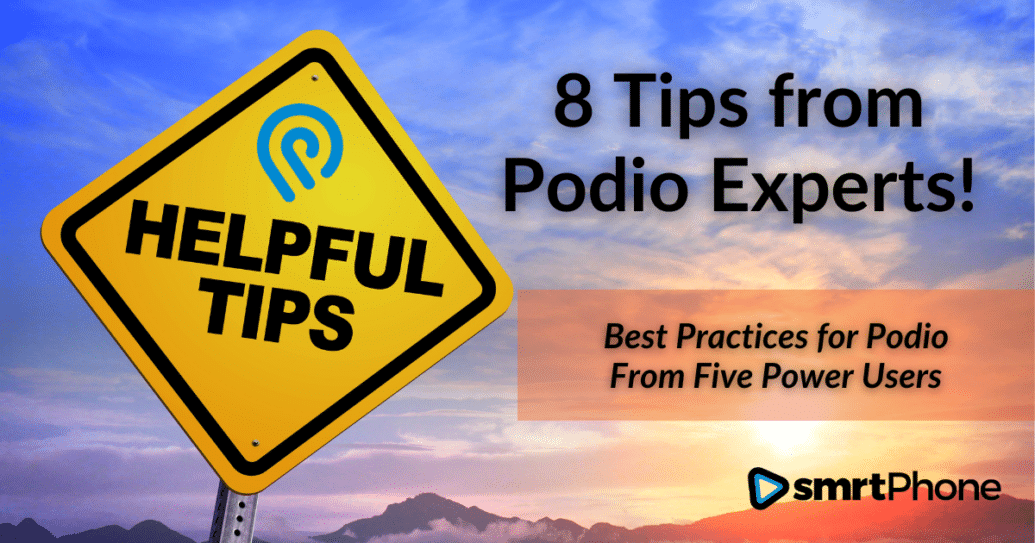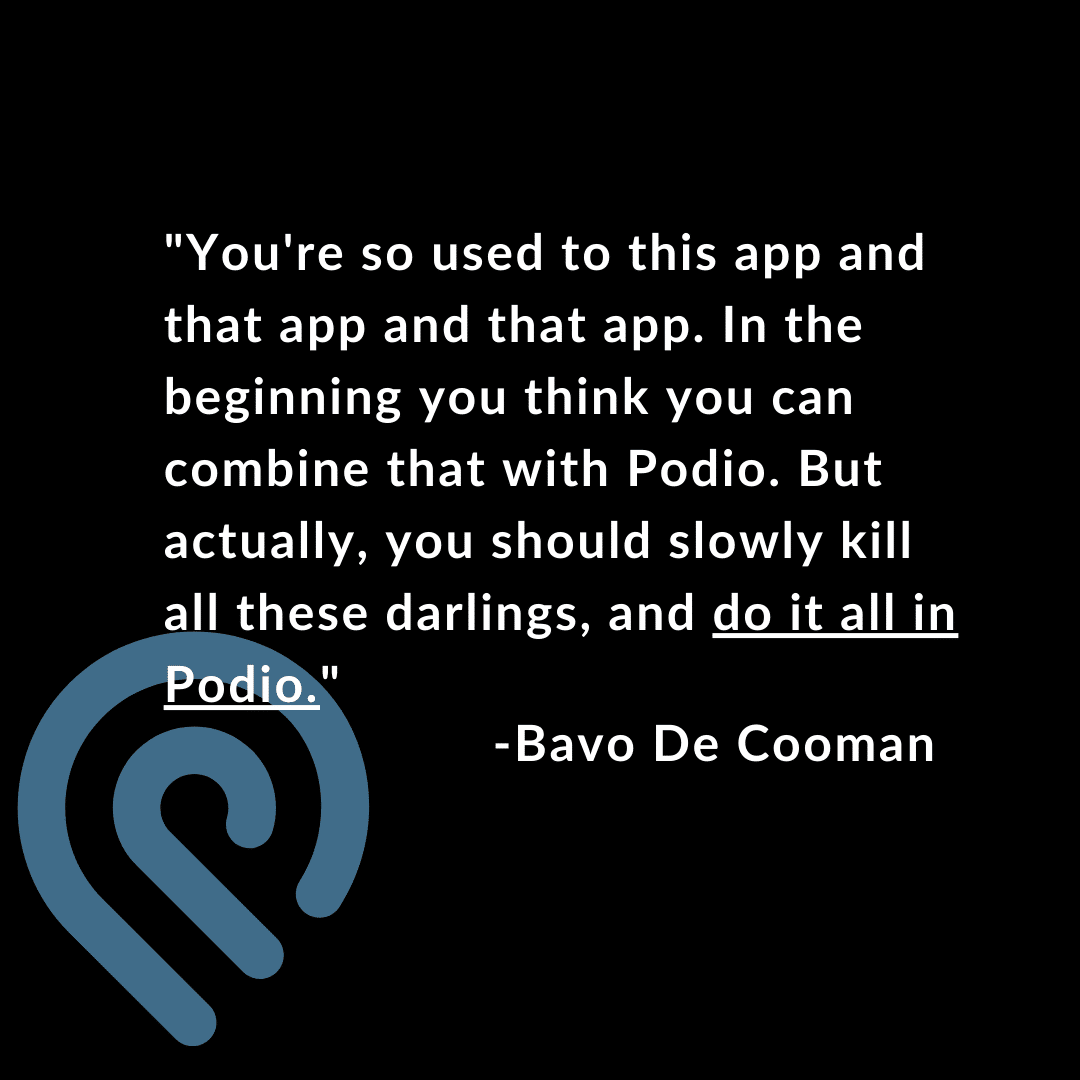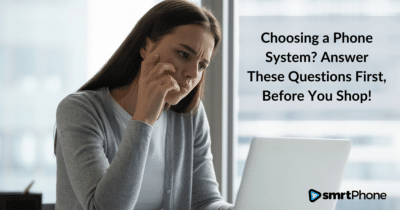Jordan Samuel Fleming, smrtPhone CEO and host of the Supercharged! Podcast, sat down with 5 Podio experts for a round table discussion about Podio, what makes it great, and tips for new Users. You should listen – but here are 8 quick tips we pulled from the episode if you’re short on time, but interested in getting started or growing your Podio set-up.
Meet the experts:
Jennie Sherwood, Private Guru
Damien Ruggieri, REI Solutions
Let’s dive into our tips, starting with the most important:
1. Don’t Start with Preconceived Notions of What Podio Is
The first mistake anyone can make going into Podio is assuming it will be a one-to-one version of another tool they’ve used. Maybe a user expects it to be a Project Management system like one they’ve tried before, or it will be like another CRM, or it will be a hyped up version of anything they’ve already used. Go into Podio with no firm expectations or preconceptions, because that will allow you to get the most out of it. With too many expectations, you might miss out on the features that make it unique. Even if you’ve seen someone else’s use of Podio, that can limit your potential future Podio builds. At the end of the day, Podio is a customizable CRM that will streamline and simplify your business and it can work and look the way you need it to. Have fun and check your expectations at the door!
2. Crawl, Walk, Run
Get your feet wet first – don’t become married to anything at the beginning. Mike Demunter of Quivvy suggests starting with a new Workspace and building up yourself – sometimes a template isn’t your friend. Or if the idea of a pre-made template appeals to you, start small: install a couple of templates, each template in a separate Workspace if you’re getting them off the Podio App Market, and learn them as intended. Then, once you’re done, take all of that knowledge and decide whether you’re going to use a pre-made template or build something yourself.
Start with the basics, make a little money, and then add layers over time. You don’t have to start with the robust, complex, layered system you might end up with – start small. This is good advice both for learning in a manageable way, as well as to save money at the start. There is no instantaneous start to Podio, and that’s ok – take your time with it. Jordan and the experts recommend a three month learning curve for a new User to feel comfortable, so don’t beat yourself up if you don’t immediately understand and build the perfect system overnight.
“My view is always start with very little, and build up as you see as you need to. Because the mistake I made when I first started, and the mistake I see everybody make when they first start is: I’ve just been handed the keys to the Porsche. But I don’t know how to drive, but I’m going to try and go 150, [which is] a car crash waiting to happen.” – Jordan Fleming
3. Don’t Be Aggressive with Workspaces
Podio Workspaces are used to structure your work and to collaborate with specific groups of people. Your first instinct when building in Podio may be to make a different Workspace for every department or project or conceivable segment of your company. This is usually the wrong impulse, and could end up being a data management nightmare. Be strategic from the get-go about which Workspaces you will actually need, because trying to move things from sub-workspaces without duplication can be difficult. As Joel Ordesky implores you to consider: “are you making a business decision, or a knee-jerk decision?”
Instead of rushing to make many Workspaces for everyone, consider the power of Views – with fewer, more intentionally built Workspaces and dynamic Views, you can have a leaner Podio experience at the company-wide level. You only want your data to exist in one place across all of Podio, so avoid duplication whenever possible.
4. Don’t Build Podio to Make up for Management or Hiring Issues
One reason first-time Users make separate Workspaces is a hyper-sensitivity to data security. The logic is that you want each Workspace to hold information separate from other members of your team. Though this seems practical, outside of HR compliance, there aren’t many reasons to keep your data so sectioned off that it necessitates many Workspaces. Don’t build Podio to make up for management or hiring issues – instead of creating Workspaces to hide data, make sure you’re hiring people you trust, and manage employees in a way that keeps them from commenting or using Podio in ways that don’t align with their role.
When you start with Podio, make sure everyone is a Light User with the most basic access to your data, until it’s clear their job duties require them to become a Regular User. Sometimes Podio can seem complex because multiple people on your team are using it incorrectly, and are “breaking” parts of the build before they understand it. It’s not always about trusting your employees – it’s also about limiting their capacity to mess up your system before they fully understand Podio.
5. Use Views Whenever Possible
Even when there is trust amongst a team, it’s understandable to want to cut down on “noise” when everything is visible. But that’s where Views and specifically dynamic Views become invaluable. Views allow you to filter your data directly into Podio using a Private View or a Team View. Each individual or team will only see what is relevant to them, despite being in a shared Workspace. You want everyone in the same space, so that data and efforts are not duplicated.
6. Measure Twice, Cut Once
Installing Apps on Podio is so quick and easy that it can almost be an advantage AND a disadvantage: sometimes quick means slapdash. Think about the Apps you intend to use, test them out, but lay out a plan before fully implementing. To use a woodworking analogy, measure twice, but cut once, to save wood ($$) and time.
In fact, before you incorporate Apps at all, get familiar with Podio on its own. You might find you need fewer Apps than you think.
7. Data Should Only Exist Once in your Organization
Instead of having multiple Workspaces with data replicated in different places, you want to strive for having your data in one place. This creates a lean and responsive CRM that doesn’t get messy.
It can be hard for people to adapt to a system that uses very little (or no!) documents, but think about how complicated folders and naming conventions can get when a company tries to share documents in Dropbox or Google Drive? Podio allows your data to exist in one space, without documents, which allows for optimal navigation and less clutter.
8. Less Is More
When it comes to many aspects of Podio, less is more:
Less is more when it comes to automations, when it comes to how fast you scale your first Podio builds, and when it comes to how many outside applications you try to integrate with Podio.
Build from the ground up, and don’t be afraid to take it slow at first. It’s also possible that some outside consultation will give you the momentum you need, so don’t be afraid to ask for help!