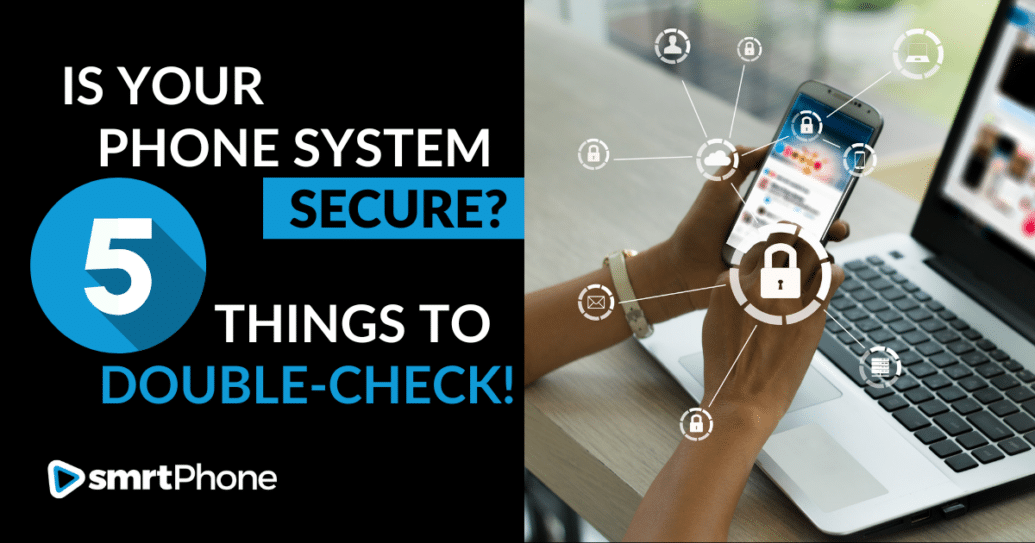When deciding on the right phone system for you and your company, there’s obviously a lot to consider, but as with any software, security should be top of that list. How secure will your future phone system be, and how seriously does your phone system provider take security?
Think about what’s at stake: not just your information, but also that of clients, future customers, and anyone you do work with. To be trustworthy, you must be careful with information you gather and store. And from a business standpoint, you want your internal information to only be visible to certain individuals.
Control who sees what – don’t just hide information from bad actors and potential scammers, but also control what information new or part-time employees can see. Even if you’re hiring trustworthy people, you want to control how much access they have to certain processes and collections of information: they could delete or break something totally by accident! Security doesn’t need to be complicated, it just has to be deliberate and thought-out. Your phone system can and should be a part of that plan.
Users: Control What They See and Do
Odds are, if you’re choosing a phone system, there’ll be multiple people making calls with you, probably many. The more people you have in a system, the more potential for security issues. Even if you have a couple of agents working with you right now, a growth mindset should have you considering a future where you have many more. Choose a phone system that can scale with you, even when it comes to security. Let’s go over two security considerations that directly relate to your users.
Be Picky With User Permissions
Your ideal phone system should let you be picky with what each user has the ability to see and do. Utilizing specific permissions may not immediately seem like a security measure, but they can be important in keeping your data and information safe. Having unique user permissions allows for each individual to have different access and privileges on a need-to-know basis. This makes sense if you have many types of employees: administrative or part-time, working in your sales department or as a virtual assistant. You want to control how they access your information and what actions they have the autonomy to take.
So how does this affect security? Here are some examples:
- Even if some of your employees have finance and billing permissions, such as changing subscription levels, you can stop them from having more sensitive finance responsibility, such as viewing and editing payment methods.
- Be intentional about who can make global changes to your account settings, because sometimes security is about protecting your company from within. Even if you trust your employees, you may want to start small in terms of how much access they have to sensitive data, or ability to make sweeping changes to your system. Dole out more permissions over time!
- You can add a contractor who has a niche role and turn off all permissions except the one or two that pertain to them, so they aren’t receiving full “employee” status in terms of security.
Keep Some Users Outside of your CRM
Besides controlling the specific permissions that your agents have within a phone system, you should look for flexibility in whether those agents have to be in your CRM. Let’s take smrtPhone for example: you must link a CRM to have a smrtPhone account, such as Podio or Salesforce, but your Users don’t have to be in that CRM to have all the capabilities of smrtPhone. Maybe you have a VA that needs to make calls, but you don’t want them in your Podio workspace potentially making changes or seeing the financial aspects of a deal. Or you have a new agent on a trial basis that you don’t want to share your Salesforce lead lists with yet.
Figure out what setup will be ideal for you, and choose a phone system that gives you the flexibility to have users both in and out of your CRM. This is a great way to exercise security measures regarding the information and processes you’ve built. It makes sense that you have agents who you want making calls, but also don’t want to immediately grant them access to the complex and sensitive information you have in your CRM.
Financial Security: Trust the Experts
We can’t talk about security without mentioning finances – it’s obvious that money is a top target for anyone hacking into a cloud-based system, regardless of what type of software or tool you’re shopping for. Our best advice is to take seriously the security of not only your financial information, but especially that of anyone else’s you may have to process. And how do you take it seriously? Trust financial experts!
Financial Information – Where is it stored?
As you choose a phone system, you’ll have to consider that you’ll be spending money on calls, especially as you grow and call volume increases. Have you yet thought about how your payment information will be stored and whether it is vulnerable? Don’t worry, we have a simple answer for you: it’s become commonplace for businesses to use third-party payment processors to handle this role, and there are a couple of reasons why.
First, An established payment processor has already invested a lot of money and energy into fraud protection. Leverage that established security and only work with companies that use trusted processors.
Secondly, you might not want to hand off a ton of your financial information to a phone system. And why should you? You trust your phone system with calls, and a financial system with your finances – don’t make your phone system also be specialists in financial security.
If a company uses a payment processor such as Stripe, you can be sure that your payment information isn’t living with the phone system, it’s held securely by a company held to stringent protocols in the payment industry. Do your research and as a rule, trust companies that have chosen to work with other trustworthy companies!
Defense Against Hacking: the Ultimate Security Concern
Hackers! Hackers are usually the first thing people think of when they hear internet security, and as much as they’re a trope, they’re also a very real threat. With your phone system, make sure you’re protected from attacks by knowing what security systems are in place, and what protocols are available to ward off hackers.
2FA: Double Down on Security
Two-factor authentication is an increasingly common security measure on many sites and web-based or digital products. It forces a user to go beyond just a username and password and provide an additional way to prove they’re who they claim to be. Even the strongest passcodes can be compromised and 2FA provides a second layer of security.
You want to find a phone system that offers 2FA for two reasons: first, it protects you and your company’s information, especially if you can’t necessarily control how strong your employee’s passwords are. You also want a cloud-based phone system that uses and encourages the use of 2FA to all clients, because it is less likely to be a system targeted by hackers or scammers that use brute force attempts to break into accounts.
smrtPhone, for example, has long encouraged Users to utilize 2FA, and this fall will be going an extra step to require it. Don’t just make it possible for your employees to protect your account, make it easy or even mandatory.
Intermediary Protection: Cloudflare
Speaking of trustworthy companies, when shopping for a reliable cloud based phone system, it’s a green flag if they’re already using network tools designed for maximum security. For example: a network like Cloudflare to protect their website and systems. Without getting needlessly technical, Cloudflare is an intermediary content delivery network that helps with performance and speed, but also protects against DDoS attacks, malicious bots and other forms of scams. Think of it like an additional shield wrapped around the software you want to use.
Using a company like Cloudflare signals two things: one, it means if you choose a company like smrtPhone, who utilizes Cloudflare, then your phoning and data storage will have an extra layer of security against bots and attack. Two, it’s a sign that the company you’re choosing is willing to invest in security. That’s a great sign! It’s a good benchmark of what your phone system prioritizes, and you can expect this consideration throughout.
Don’t stress yourself out trying to understand the ins and outs of how Cloudflare does what it does – it’s just helpful to know how important it is, and why it’s the future of internet security. Over ⅓ of the 10,000 most popular websites– use Cloudflare (Walmart, Etsy and Canva to name a few), and 7.6 million websites currently use it.
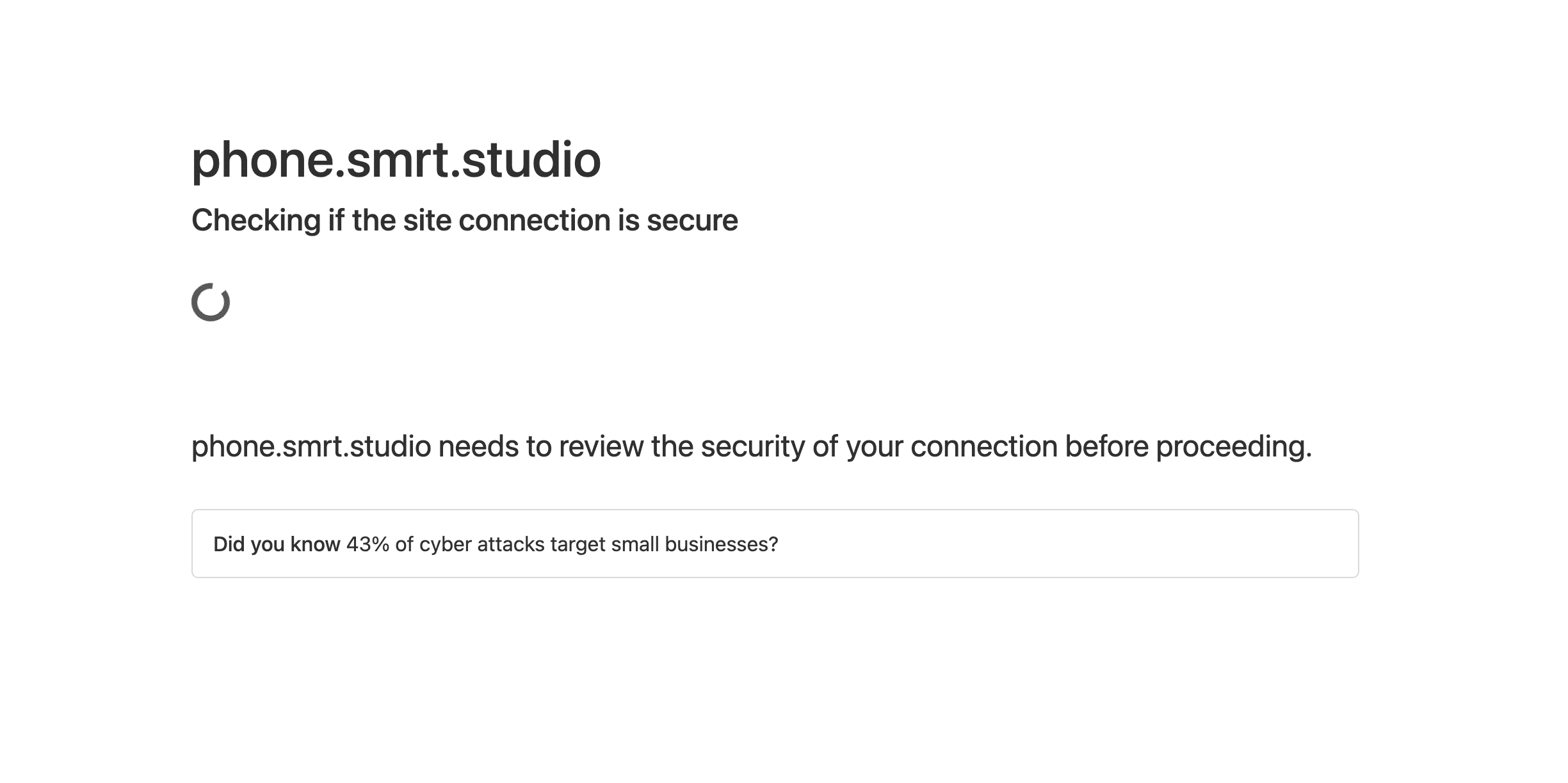
As a business owner, understanding software security might feel daunting, but if you start with these five jumping off points, you’re already in a great spot. And obviously we think smrtPhone is one of the most secure, future-focused phone systems on the market. To learn more about how smrtPhone keeps your data secure, check out this article. And when considering smrtPhone, don’t be afraid to ask for a demo, or ask questions of our Customer support team – you’ll always get a real person, with personalized answers!