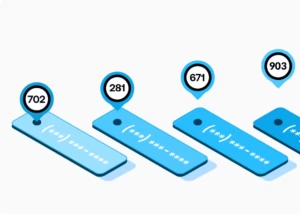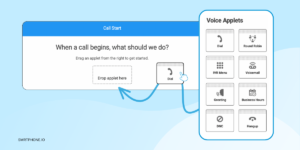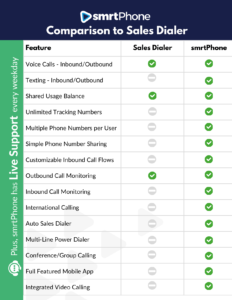Salesforce Sales Dialer vs. smrtPhone Cloud Phone
By every metric, Salesforce is the most popular CRM platform in the world. It helps over 150,000 businesses manage relationships with prospective and current clients. A key component of effective relationship management, whether in sales, marketing, or customer service, is actually speaking to people!
Choosing a business phone system that integrates with Salesforce can feel like a daunting task, so let’s go over some key parts of the decision making process.
Business Phone Functionality: What Do You Need?
You might think choosing a business phone only has a couple of checklist items: can my business call out, and can it receive incoming calls? But there’s a lot more to it than that! Inbound and outbound call functionality should be a given, but there are other features and functions to consider.
Business Texting, Connected to Salesforce
Though Salesforce’s native dialer allows for inbound and outbound calling (at two different price tiers), it doesn’t include texting functionality. Business texting is on the rise, with roughly 47% of businesses using SMS to communicate with customers. That number is even higher in certain industries, like real estate, field services, and other types of service-based sectors.
Business texting has so many use cases:
- Promotional Texting: many businesses send offers, discount codes or product announcements via text (with proper consent, of course!)
- Transactional Texting: often enabled by webhooks, these texts are triggered by an event such as a shipping notice, payment receipt, or confirmation of appointment.
- Customer Support: Text messages are a great way to interact with customers in need, often providing more immediacy than voice calls (especially with the advent of AI!).
- Appointment Scheduling: Reminders of appointments are often sent via text, and some industries use texting to schedule appointments as well!
- 2FA: Two-factor authentication is a security practice that can rely on texting to send short codes.
- Conversational: With proper opt-in consent, texting is a great way to converse with your clients and leads in a friendly and immediate way. We’re all used to texting with our friends and family, and it’s only natural that businesses have adapted to conversation via SMS.
Given its utility, text capability should be a part of your business phone system. Let’s take it a step further: the phone numbers you use to call your customers and clients should be text-enabled. If your customer is used to calling or receiving calls from one number, you don’t want to send texts from a different number. Keep consistent with your leads, clients and vendors to build trust and keep organized. Don’t miss important communication when someone texts your phone number, and it’s not available to receive texts!
smrtPhone has bi-directional calling and texting from every number. This means you can call and text both inbound and outbound. Plus, smrtPhone helps users navigate A2P 10DLC compliance, which is mandatory for business texting. It’s important to pay attention to both federal laws and carrier regulations, and you can’t claim ignorance when hefty fines or service shut-offs come knocking on your door!
Unlimited Tracking Numbers: Marketing with Salesforce
Tracking Phone Numbers are strategically placed numbers that deliver lead generation information, whether you’re putting them on different ads, flyers, websites or even business cards. If you have 10 different marketing campaigns in 10 different places, you can place 10 different phone numbers to learn where you’re actually generating leads from! Unfortunately with Salesforce’s Sales Dialer, you only get one phone number for your whole team. You’re losing valuable marketing insight by re-using one phone number, over and over.
With smrtPhone, you can buy as many numbers as you want, as well as select the area or country code to match your geographic market. Tracking Phone Numbers give you hard data so you learn what’s working, and what’s not. In the long run, this can save money by allowing you to pull poorly-performing ads or campaigns, as well as make you money by helping you to channel funds into what works.
Customizable Call Flows: Route Incoming Communication Easily
When someone calls or texts your business, it should be easy to connect to the right person or piece of information fast. Customizable flows allow you to route incoming calls differently, depending on which phone number is being called or texted. For example, your finance team has different phone numbers than your sales team. Different flows can be created for each number(s) to better serve both the customer, as well as your team.
Here are just some of the use cases of customizable Call Flows:
- 👥 Round Robin – Ring an entire team, one user at a time. This increases chance of connection, as well as evenly distribute calls to agents.
- 🔢 IVR Phone Menu – Present customizable options to the caller such as “Press 1 for Finance, Press 2 for Sales.” Let your customers sort themselves!
- ➿ Voicemail – Send inbound communication to a user’s message inbox, or a Team inbox.
- 🗣️ Greeting – Set a recorded message that automatically plays (such as listing hours of operation or warning the caller they will be recorded.)
- ⌛ Business Hours – Choose different routing depending on the time of day/days of the week. For example, after hours can route calls to a voicemail, while open hours go straight to an agent.
- 📵 DNC– Gives your callers the power to unsubscribe or opt-out from your calls and texts without wasting everyone’s time by requiring an interaction.
Your phone system should provide more services than just making and receiving calls. It should be a tool to increase organization, customer satisfaction, and team cohesion.
Call Monitoring for Outbound and Inbound Calls
Call Monitoring is integral to maintaining quality assurance and oversee employee training. It’s also an opportunity to join a live call, as well as ‘whisper’ information to an agent without the other person hearing. Business leaders that have multiple employees using their phone system should periodically be checking in on calls to ensure that the content and tone of the conversations reflect their brand. It’s also a great way for new employees to sit in on live calls with more seasoned employees, experiencing firsthand how they sell or communicate.
smrtPhone Pro facilitates call monitoring, and custom user permissions allow managers or designated employees to control who is able to listen in – and who isn’t. Don’t think of your phone system as simply a way to make calls. It’s also a strategic tool for quality assurance and employee training. Salesforce Sales Dialer allows for outbound Call Monitoring – but not inbound! A lot of businesses field inbound communication that would greatly benefit from being monitored. Don’t forgo inbound call monitoring if it would help your business grow in the best possible direction.
Power Dialing Integrated to Salesforce
If you use Salesforce to manage leads, there’s a good chance you do high volume outbound dialing. A power dialer allows you to automate dialing, saving time and increasing productivity. Some power dialers, such as smrtDialer, also allow for multiple calls to occur simultaneously, from the same phone number. Why would you need this? Because any sales person knows that many calls go unanswered or hit voicemail. By dialing multiple numbers at once, the chance of a connection increases, which speeds up your sales process. (Don’t worry – you can set a callback message in case two people pick up at once!).
The beauty of an all-in-one phone system is that you don’t need multiple products to do power dialing vs. regular dialing. Your contacts can be pulled from Salesforce, or you can load a lead list directly into smrtPhone. Push only qualified leads back to Salesforce, keeping your CRM clean and organized. It’s important to keep your communication history accurate, which should include power dialing campaigns. A full communication history allows you to make smart decisions, quickly.
Your Business Phone Should Have a Mobile App
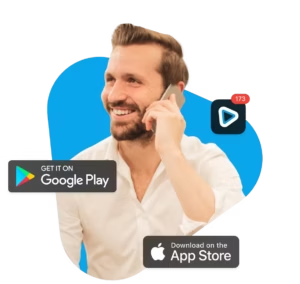
Uninterested in getting work calls when you’re with your family? No problem! It’s easy to set yourself unavailable on any of our many dialers. You’re in control of when and where you want to work, and your phone system should make that easy.
Extra Features – for less than Salesforce Sales Dialer
We’ve already established that smrtPhone is often cheaper than the Salesforce Dialer, simply by comparing the subscription and usage fees. But on top of those savings, you get all the benefits we’ve outlined, plus some other great features thrown in!
- Group / Conference Calling: smrtPhone Pro allows you to do conference calling, which Salesforce’s Sales Dialer doesn’t offer. Plus, you can have many phone numbers, so each user can join the call from their own, designated number.
- Free + Advanced Video Calling: Ditch FaceTime if you want your video calls to be integrated with Salesforce! Every smrtPhone subscription tier allows for free 1:1 Video Call up to 30 minutes, and Pro Users can have multiple participants, up to 5 hours. Your communication history will include Video Calls, and Pro Users can record video calls to keep track of important details, provide employee training, and more.
- International Calling: Don’t use your personal phone every time you want to call outside of the U.S. and Canada – smrtPhone allows for international calls, and you can even buy phone numbers with non-U.S. country codes. If you’re doing business outside of the States, you want to increase familiarity with your customers and keep their costs lower by owning international phone numbers.
- Pay-as-You Go Pricing: Find out exactly how much you’re spending per client by tracking the cost of each call and text, allowing you to really drill down on marketing, acquisition, or general business costs. Invoices are easy to view and download and match to communication logs. Bulk purchasing of minutes often leads to overspending and imprecise budgeting.
If it’s not clear by now, you should be doing your due diligence when finding the right phone system for your business. Dollar-for-dollar, smrtPhone often beats out Salesforce’s Sales Dialer, and it comes with more features that help you make more calls, send more texts, and close more deals. What are you waiting for? Try it out today.