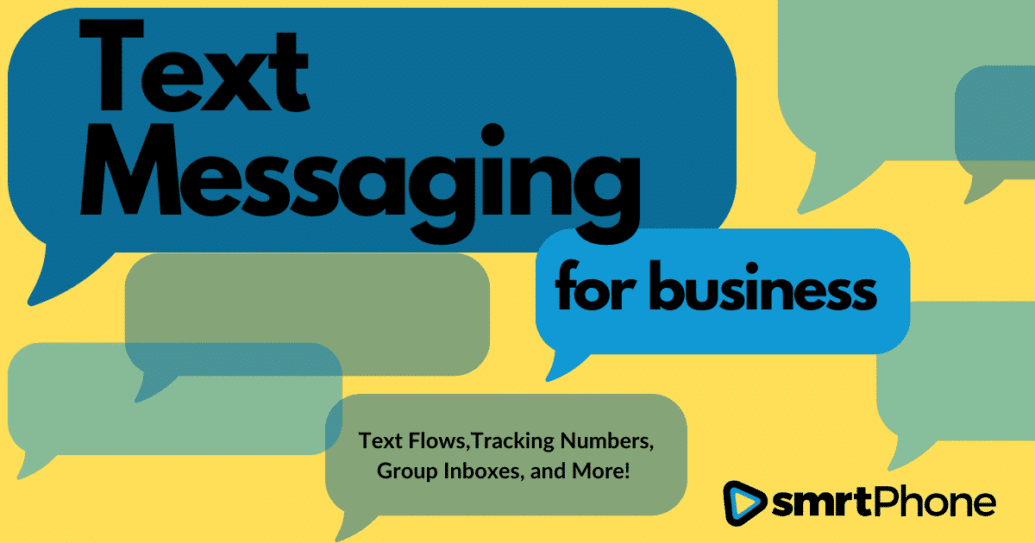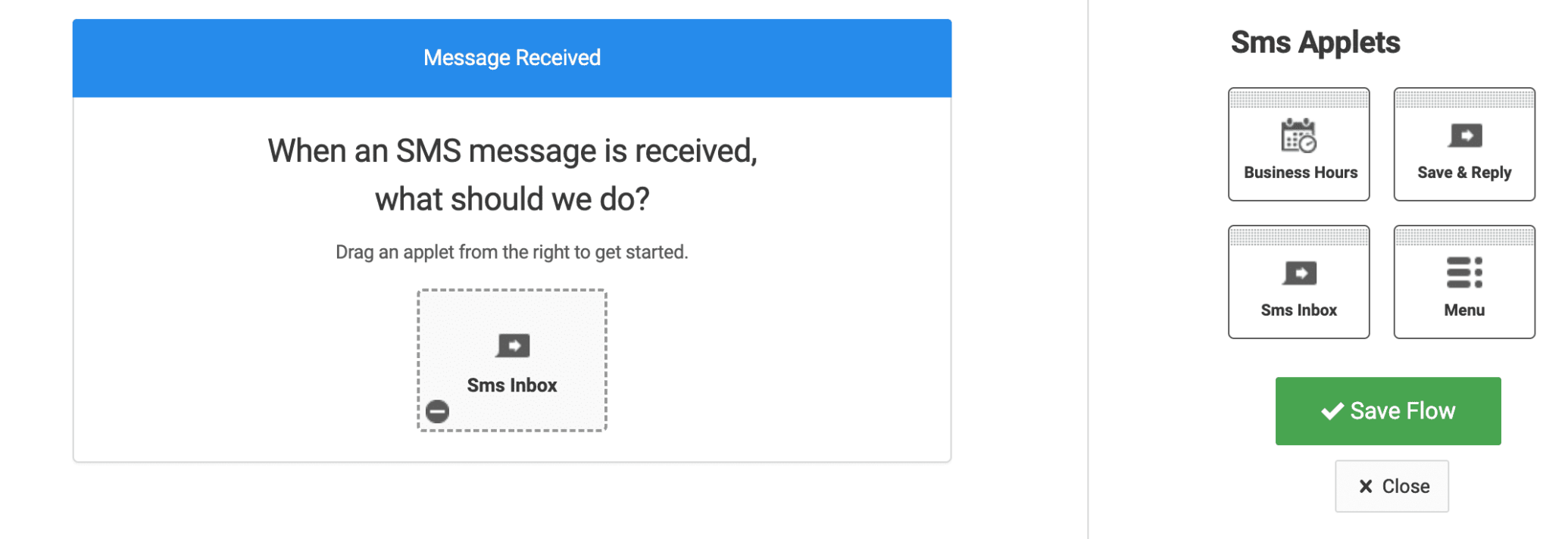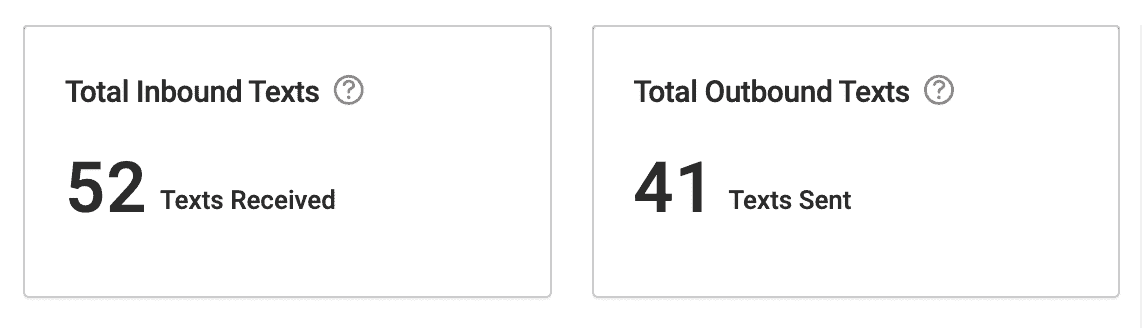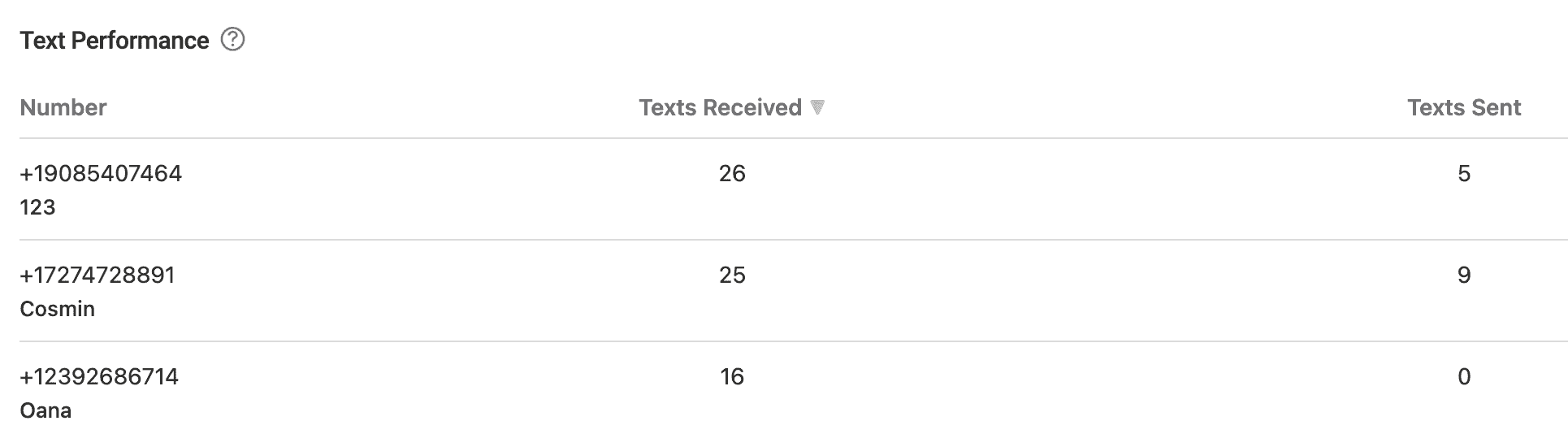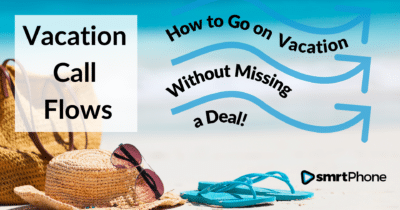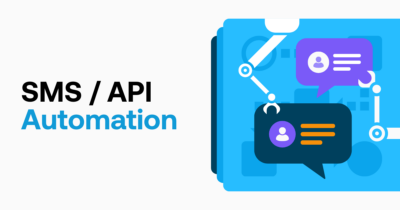It’s 2022, and most people text daily. In 2021, mobile users in the United States sent roughly 2 trillion SMS or MMS messages. In fact, the Covid pandemic drove up that number in 2020 to 2.2 Trillion. In our digital age, reliable and trackable text messaging is a necessary business expense for anyone engaged in sales-based ventures. Of course, there are many rules around cold-texting, and you should never text someone without their consent. But if you have leads that have opted into communication with you, texts are by and large one of the most read forms of communication, walloping email by 42%.
For maximum efficiency and security, your business texting service should be incorporated into your phone system. Wherever you call from should also be where you text from– with smrtPhone, that’s your desktop, within your CRM, a mobile app or via a Chrome Extension. Forget the days when texting had to happen from a physical phone.
Your customer engagement can only increase when you add ways to quickly and efficiently communicate.
Business Texting (not from your personal phone number!)
First and foremost, never send business text messages from your personal number. Why? Many reasons:
- Information and knowledge gets buried in your phone – or completely walks out the door when an employee leaves
- You lose important data regarding frequency of communication and quality marketing sources that can inform strategy
- Many texts can be answered by multiple people – don’t become a bottleneck by forcing those texts to go through one number only.
- It’s a liability – make sure all business texts sent and received by your agents are logged and reviewable
- You want consistency of communication – if someone calls inbound via one of your tracked marketing numbers, you want to be able to text from that same number.
And last but not least:
- It’s downright annoying to get work texts on your personal number! Your business hours may not be 24/7 – use a system that lets you disable notifications at specified times
Your business phone numbers – the ones you make and receive calls from – should also be how you text. It’s streamlined, it’s logical, and it can save you both time and money. (We’ve written a blog about the different types of business texting, so keep that decision in mind, especially when engaging in outbound texting!)
Your phone numbers are more than a means to communication: they are marketing tools. Every time you put a phone number on a flyer, a digital ad, a billboard or a business card, the reach could be massive. Suddenly many people are contacting you, and you have to piece together what parts of your marketing efforts worked best. You could ask every single caller and texter – hey, how did you hear about us? Or you can let the phone number answer for you.
Tracking Numbers
When a lead texts you for more information, or to follow up from a prior conversation, you’ll know which marketing campaign got them in the door, just by the number. This can help you understand which marketing assets are responsible for the most – or best quality – leads. This helps inform future strategies on marketing spend. Texting needs to be part of this process.
In the case of a follow up, the tracked number can be routed immediately to the last person who spoke with them, even if it’s been months. When a number is tracked – even if the first touch was via call – future texts are still being tracked. Number tracking, combined with our Sticky Number feature, means you’re always one step ahead.
The beauty of having your numbers be both call- and text-capable is that it allows for your leads and clients to communicate the way they feel comfortable. The first interaction may be a phone call, but from there the relationship is built over text. The freedom to switch between the two forms of communication may be the differentiator for a lead that is considering whose business to use – some companies only have call-enabled phone numbers. Give your leads and clients freedom!
How do Text Flows Work?
One of the best things about smrtPhone is the total control you have over how incoming text messages are routed, improving your ability to create an optimal customer experience. You can even assign multiple numbers to a single flow.
It’s helpful to think of Flows as a series of questions the system will ask to determine how to route the text, and you get to program the answers – all of which will happen in an instant. When a text comes in on a specific phone number, your smrtPhone system will look for the Flow assigned to that number and do what you’ve programmed it to do. This is true for both calls and text messages, an important feature as businesses continue to see text rise as a business tool for securing and landing deals.
SMS applets allow you to determine what happens to a text message as it comes in.
- Business Hours – determine if different actions/routing should happen at different times of day/days of the week
- SMS Inbox – send the message to a specific user or group inbox
- Save & Reply – send the message to a specific user or group inbox and send a pre-programmed automated message back
- Menu – give customers options for information via keypress
When you create an SMS Flow, you can decide which User Inbox a text will hit: a single User, or a Group. You can then decide what type of notification you want to receive. Certain Numbers might have a lower urgency, and don’t require a notification. Other marketing campaigns might be important, especially considering first mover advantage, and you’ll want multiple people to get notifications the minute a text comes through.
Group SMS Inboxes
When a customer texts a group, it’s vital that everyone in your company has a sense of whether it’s been seen or answered by someone else at the company. The beauty of a group message inbox is that every member of a group can see a response sent by someone else. If you answer, everyone else will immediately see the response and know that you’re handling it. On the flip side, if you don’t think you can answer a lead after you’ve read the message, you can mark it “unread” so it will still be seen as unread for other members of the group. They will know it’s not being dealt with, and can choose to take action on their end.
Reporting 
Your number performance reporting should include texts – maybe one of your numbers doesn’t appear to be performing well, because it has only an average number of calls incoming. But when you include text messages in your number performance evaluation, suddenly that number is much more valuable because your leads are choosing to text instead of call. Check out number performance, as well as how many texts your agents are sending and receiving to get the fullest picture of both number value and agent productivity.
Webhooks
This may feel technical – tapping in a developer could be key! – but you can trigger a webhook when a message is received. For example, if you use Citrix Podio, it can be used with Globiflow to automate a response when certain messages are received and go through a designated flow. This saves you time, energy and ensures a quick response to leads or clients that are trying to get in touch with you. To learn more about Webhooks, read here.
Send Texts from your CRM
Texting shouldn’t be a standalone service – it should integrate seamlessly with your preferred CRM, so that your messages are directly connected to lead and contact information. When deep integration between a phoning system and a CRM takes place, more automation can happen:
- Click-to-Text saves you time by avoiding shuffling between tabs or copy/pasting phone numbers. It allows you to quickly text directly from your Contact records (often right alongside any necessary notes or information that will inform your message!)
- Automated texting is supported by many CRMs, such as Salesforce Cadences, Citrix Podio Workflow Automation/Globiflow, and InvestorFuse Sequences. This obviously saves you both time and mental energy on those texts you know need to get out the door ASAP, and nothing falls through the cracks
- All texts are saved in your smrtPhone inbox and on your contact record, so other team members can see how the communication is going, and you never lose track of communication between your different Dialers.
It’s 2022 – your phone system shouldn’t revolve solely around making and receiving calls. Text messaging will only become more relevant, year after year. It’s important to choose a system that seamlessly integrates text messaging into its Flows and reporting. Your marketing dollars are valuable, and you want to ensure that every phone number you’re using is also text enabled.
To receive a text message is absolutely free, and sending texts starts at 0.0113/text. It feels like a no-brainer to incorporate text messaging in your engagement strategy, for both the convenience of your customers and agents. Happy Texting!