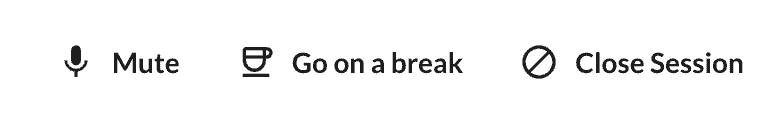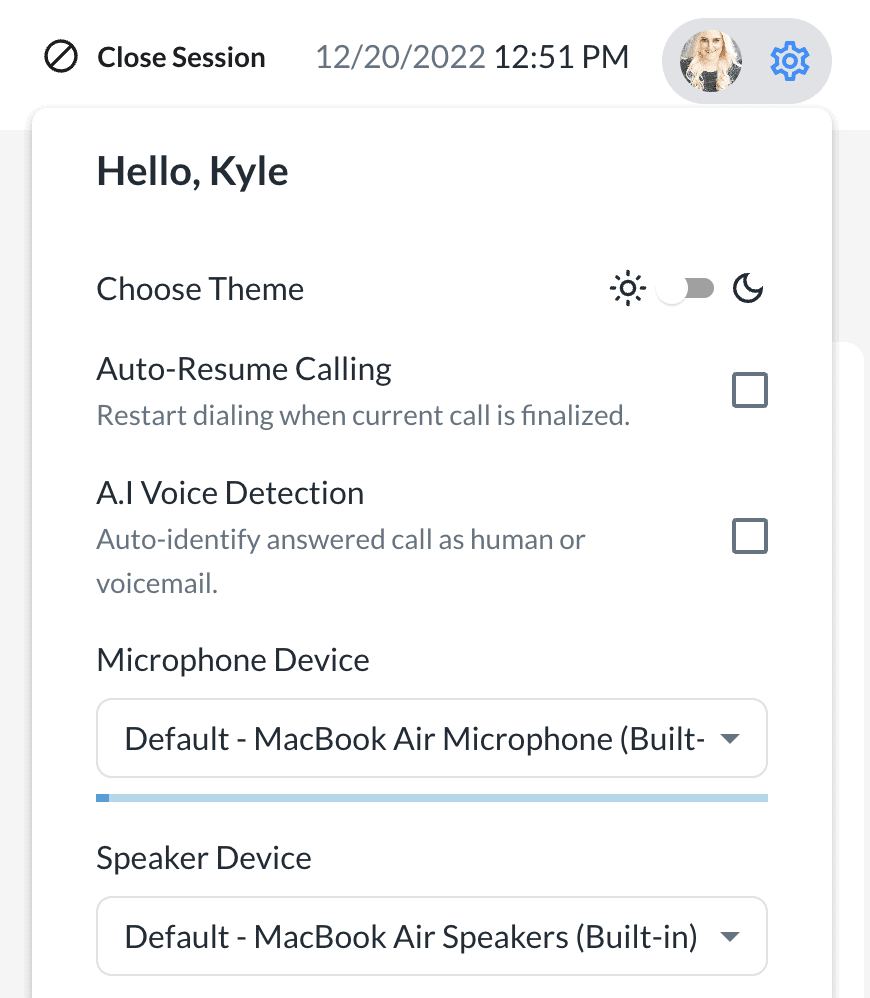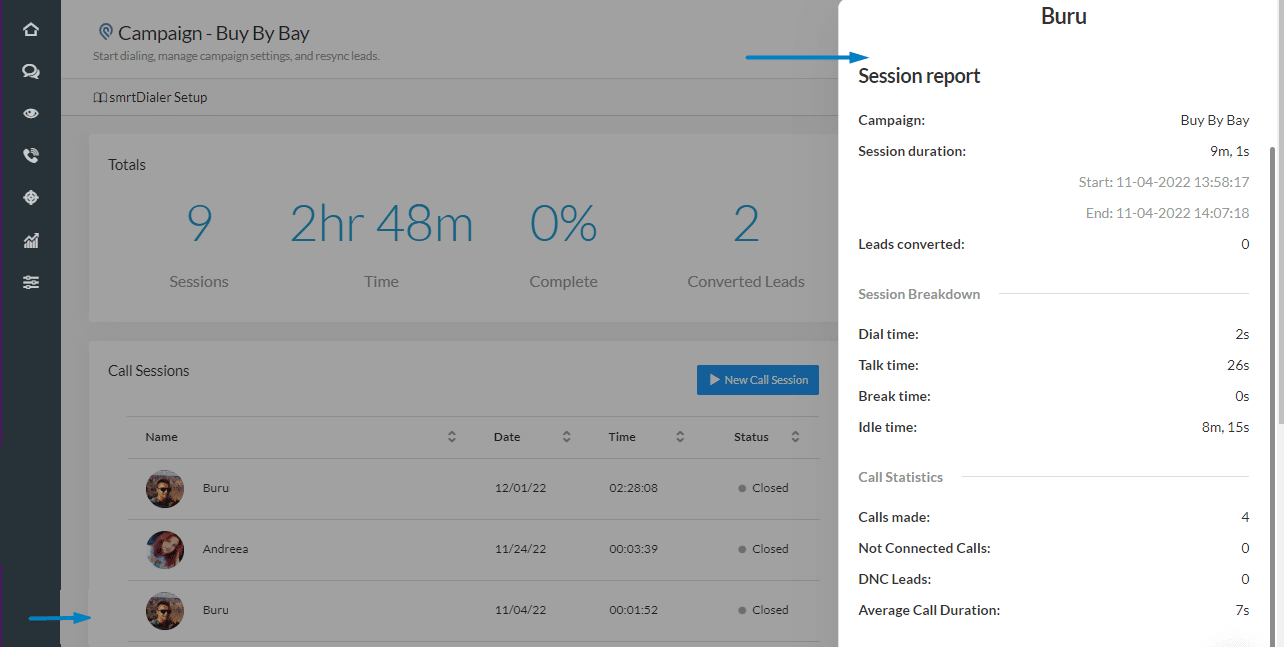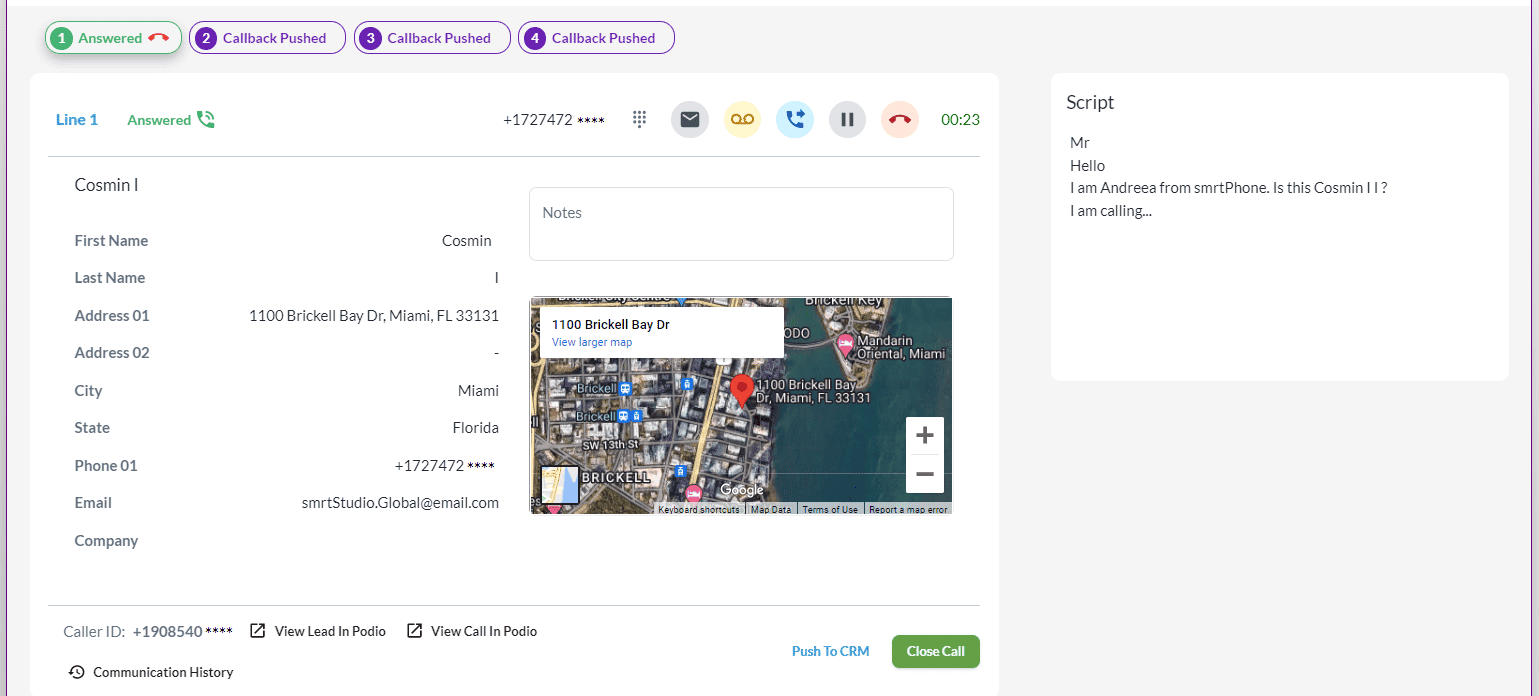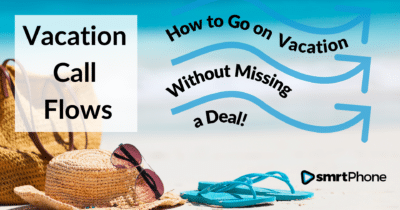We’re excited to announce that smrtDialer has gotten some major upgrades! Let’s go over what’s changed:
Improved User Experience
The first thing you’ll notice as soon as you start a new call session is the updated interface. It’s cleaner, more centralized, and your lines are the majority of your view. Whether you’re utilizing one, two, three or all four lines, you’ll immediately see them when you start a call.
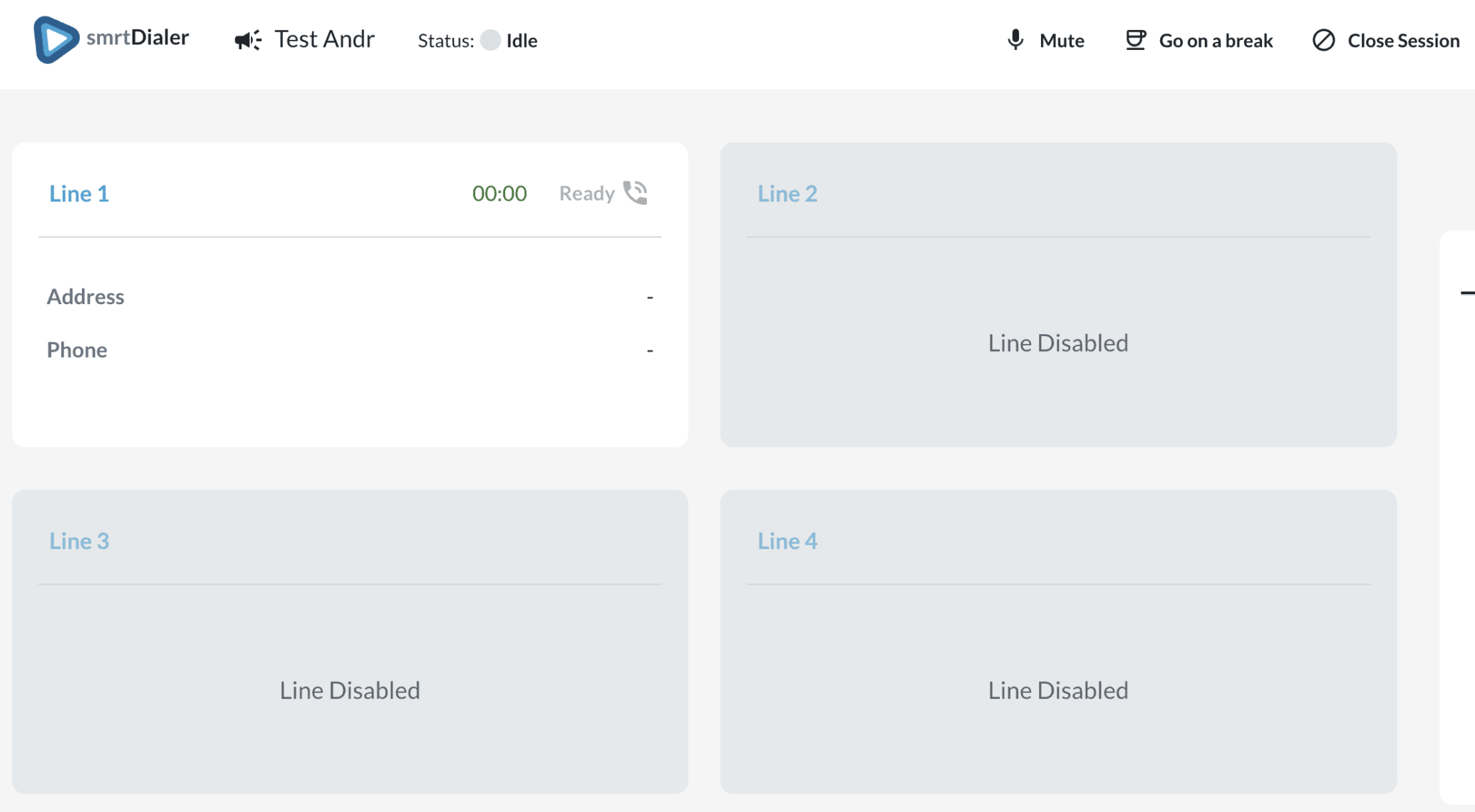
New Feature: Go On a Break!
At smrtPhone, we recognize that our Users aren’t machines – you’re human! Sometimes that means you need to pause when you’re doing a Campaign, no matter how much hustle you have. We’ve added a new feature to accommodate this: setting yourself on break during a Campaign. Whether it’s to go to the bathroom, find more information or revise a Call Script, you can put a pause on your lines from dialing. This also allows for more accurate reporting of how time was spent during a Campaign.
Settings Updates
Your Settings are now accessed in the top right corner of your Campaign screen, and we’ve added a new feature for choosing between a light and dark theme. Everyone’s work styles are different, and dark themes can be better for your eyes – or it’s just your style!
New Feature: Session Reports!
Users with smrtDialer Admin permissions can view details about Sessions by clicking on the name of who called a Campaign and pulling up a Session Report.
See details of a Campaign Session such as:
- When your Session started and ended, Total Duration Time and Leads Converted
- Total Dial, Talk, Break and Idle Time
- Calls Made, Unconnected Calls, DNC Leads and Average Call Duration
Session Reports are the easiest way to monitor the progress of Agents and Campaigns.
New Feature: Texting from a Call
We want you to be able to send relevant information to a Contact as soon as it’s necessary – which might be during the call itself! In your Actions, you can now find the option to send a Message to the Caller. Due to the total integration of smrtPhone, any time a message is sent from smrtDialer, it’s logged in smrtPhone and your CRM.
We’ve made some other small changes to where some buttons are, intended to make things easier, and help you move faster: when you’re done with a Call, click the Close Call Button found at the bottom right of the Line you’re currently on. To end your entire Call Session, find the “Close Session” option at the top of your Campaign Screen.
Everything we’ve designed is meant to be as intuitive and easy for your agents as possible. smrtPhone is constantly looking for ways to improve, often at the advice and recommendation of Users like you!
We’ve added documentation to reflect the new smrtDialer changes, and our Customer Support Agents are ready to answer any questions you may have, weekdays from 9 AM ET to 9 PM ET.
Happy Dialing!