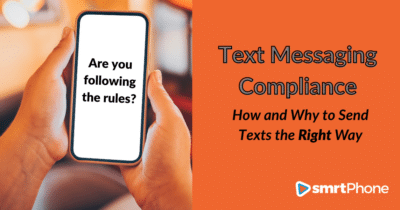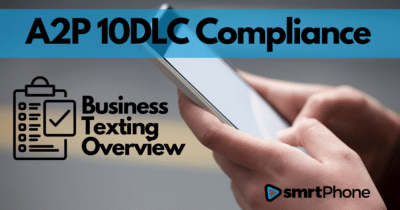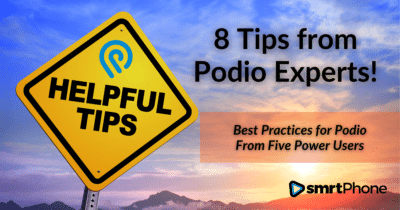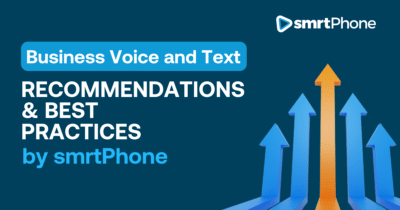A lot of our customers … do a lot.
Use a phone system that’s customizable for all of the businesses, ideas and income streams you create.
At smrtPhone, we talk with our customers regularly. We’ve learned that in today’s hustle culture, it’s rare for an entrepreneur to do just one thing. And even when they do stick to one niche — such as real estate investment — they often have many marketing strategies, an array of vendors, and all types of sellers creating inbound traffic. We understand that mavericks and businesspeople are often creating new processes and systems that don’t just “come out of the box,” despite what so many software systems try to sell them.
Just because it works for someone else, doesn’t mean it’s going to work for you. Or there’s not something better to create!
You need a phone system that is cloud based, customizable, and deeply integrates with CRMs in a way that makes its functionality personal to you and your business. Besides that — it just has to work. Sometimes those who can land the best deals aren’t super tech-savvy or have pain points around maintaining the details. And that’s why they need technology that’s fast, simple and reliable. Let’s go over the ways that smrtPhone and smrtDialer can help you keep your business (or businesses!) organized.
Phone Number Management – Your Power Dialer Numbers are most likely *not* your Agent’s numbers
Phone number management is, in some ways, an art. Our Head of Marketing, Ellen Sluder, puts it this way:
“Phone number management is one of the 3 tenets of smrtPhone. It’s definitely more than ‘just buying a number’ – there is management and finesse to it.”
Don’t let the idea of more management daunt you! This simply means that you’re eventually going to have more than just a couple of phone numbers, and using them correctly can save you headaches and errors.
Here’s an example: your Account has 50 phone numbers, some used for your outbound calling campaigns, while others are primarily used by your users for both inbound and outbound communication. While it may seem enticing to maximize your number pool for a campaign session to include all 50, you shouldn’t! Only use numbers that you’ve allotted for Campaigns, and keep your other numbers separate. Why?
- Campaign numbers might be marked as spam by recipients – it’s just part of the game, and you want to keep certain numbers cleaner.
- Your reporting metrics will be clearer: number performance (both call and text) will make more sense if your numbers are separated by their intended use case.
- Call Flows can be for one use case: if you’re using a Phone Number to primarily speak to your vendors, you don’t want to also use it in a sales campaign. Why? Because when someone calls back that number, your Call Flow may be tailored to vendors! Suddenly a lead is confused, hangs up, and you’ve lost a sale. *
*If you want more information on Call Flows, check out our blog here
Customizable Call Flows you Set and Forget
If you’re trying to organize calls, there’s nothing you’ll like more than the idea of a “set it and forget it” system. Creating Call Flows allows you to really focus on the daily tasks that can’t be fully automated, like talking to your leads. Think of a Call Flow as your automated assistant or custom process that’s helping to route inbound communication. Call Flows can even be created in a way that they can be kept even if your employee changes (and we know turnover can be high for certain roles!).
Call Flows help you to:
- Never miss a call by setting up a Call Flow that notifies multiple people at a time to increase chance of answering
- Save both your Agent’s and Caller’s time by pre-recording common information, as well as setting Business Hours which changes the Call Flow depending on hour and day of the week
- Save on Labor Costs by automating inbound communication so that there doesn’t need to be someone waiting by the phone
- Capture and disseminate information when you’re busy! IVR Menus help your Callers get information even when no one can answer the phone — as well as help them leave voicemails for individuals or groups (with transcription, for fast screening even when you’re somewhere loud!)
- Distribute Calls for even workflows via Round Robin communication, where calls are distributed to a series of Users instead of calls just going to whoever picks up first
Granular User Permissions and non-CRM Users – Your Employee Types Might Vary!
As anyone in business knows, there is a lot of information that does not need to be seen by every employee. Similarly, you might have vastly different types of employees all technically working under one business umbrella. Why should they be using the exact same phone system, all with access to your CRM? The answer is: they shouldn’t.
With granular or unique permissions, you can build out user profiles that make sense for each type of user. Let’s say you have an Account Manager that needs full access to Activity and Account Management but isn’t ready to have finance permissions. Or a Virtual Assistant who has a very narrow scope: they only clean up your Activity settings but shouldn’t have any ability to make Account or Finance decisions.
Your Users should only be able to do exactly what they need to do – no more. And maybe they’ll work their way up to having more access once time has passed and trust is built.
Organization sometimes means proactive decisions that keep people – even trustworthy people – from breaking your systems or processes before they fully understand them. CRMs, some of which can be complex, usually only need to be accessed by your most trusted employees. That’s why smrtPhone allows you to have Users who can pull information from your CRM without needing access to your CRM. This gives you the best of both worlds; the ability to have a bird’s eye view of information going in and out of your CRM without the fear that an employee could accidentally (or maliciously) harm the data and processes you’ve built within your CRM.
Deep CRM Integration – Make your phone system personal
Speaking of CRMs: Don’t use a phone system that can’t integrate with your CRM! Your CRM is one of the core pieces of technology that makes your business unique and personal. It holds so much important information and data that you can’t afford to keep it separate from your phone system. Think about how much redundancy you could have when you don’t integrate your CRM with your phone and text system:
- Dispositions allow you to set filters after a call, such as Follow Up, Not Interested, Try Again Later. Even though you mark the disposition in a smrtPhone Dialer, that filter is immediately synced into your CRM for seamless information sharing. Lists can be created depending on the disposition that’s set.
- Call Recordings should be accessible from your CRM and your smrtPhone Account, because that information is invaluable for both Lead generation and potential training uses. Your information should be centralized whenever possible.
- Notes help you land deals, it’s as simple as that – knowing information about your lead while you’re talking to them, as well as being able to take down information for future use the minute you learn it. Your notes should be shared between your phone system, your power dialer and your CRM because you’ll need that information no matter where you are. On the go with Mobile, at your desktop, or via the web – your notes should be easy to find, linked to your Contact Profile and in your CRM.
Phone systems help you on a daily basis but they also help inform future strategy on a much larger scale. Without the integration between your CRM and your phone system, you’re losing time, understanding of your strategy, and you’re setting yourself up for potential human error – which can lose sales.
smrtPhone prides itself on the CRM integrations they’ve built. They’re never haphazard or reliant on third-party apps like Zapier. The integrations are meant to be scalable, thorough and deep. Right now smrtPhone integrates with Salesforce, Citrix Podio, InvestorFuse, REISift – and more are on the way.
Centralization
At the end of the day, you want to be touching as few pieces of software as possible to get your work done. Less labor, less time, more deals. Your phone system should not just be about making and receiving calls. It should also be how you text, track marketing numbers, gather detailed agent and number reporting and it needs to be deeply integrated with your CRM.
Centralization is what can help you save time and combat human error and redundancy. Stop taking notes in one place, texting from another, duplicating efforts between your CRM and phone app, and hoping your agents are doing in well instead of knowing they are. You’re more organized when you have one place to go, so make it smrtPhone!