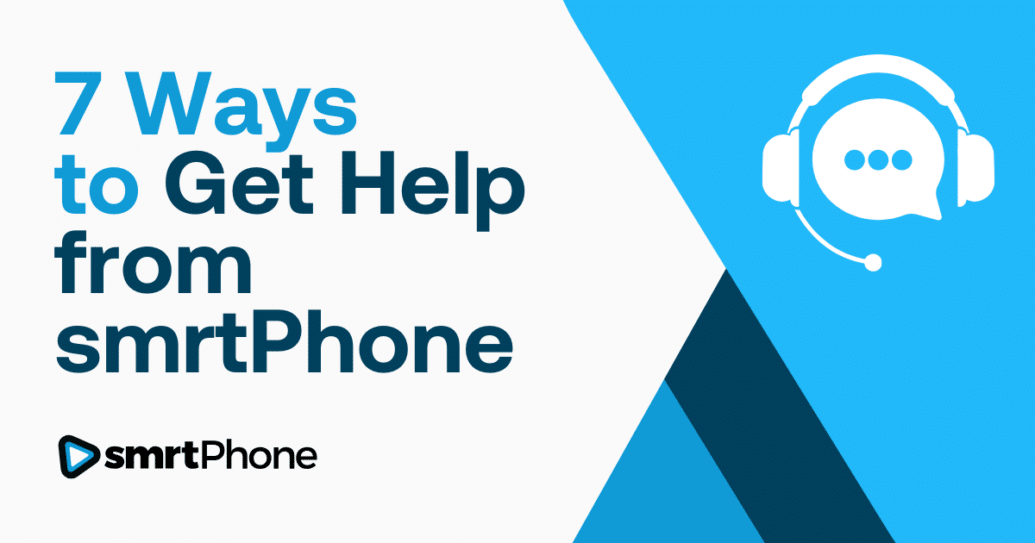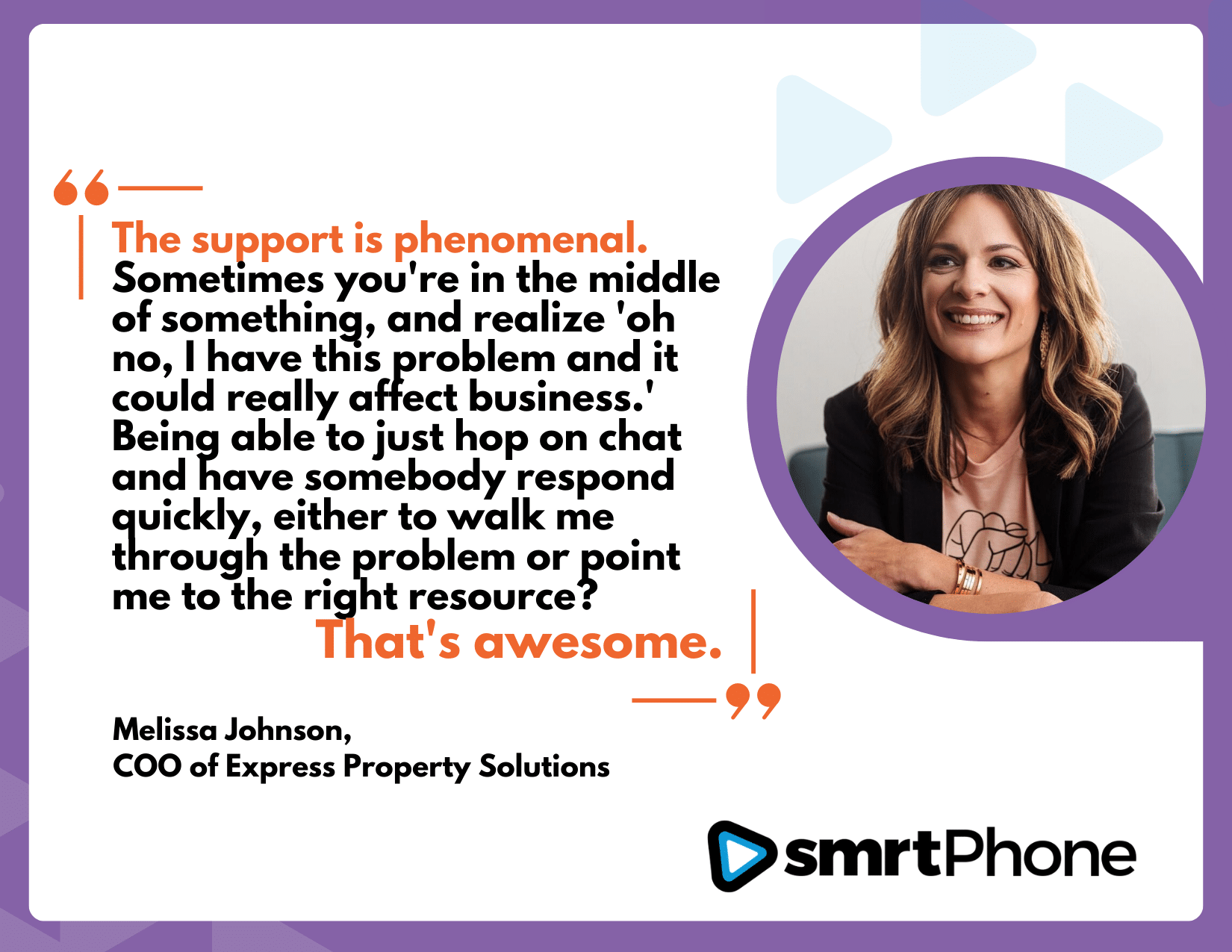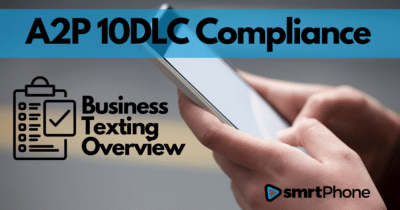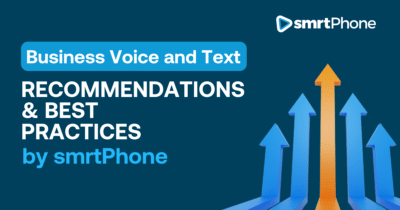smrtPhone Makes It Easy to Get Support
At smrtPhone, we are immensely proud of our commitment to customer support, and making sure our users know how to get help when they need it. We understand people learn and troubleshoot in different ways, so we’ve covered our bases to ensure support is available in a convenient way for you.
Time is money, and it’s important that you and your team work at maximum efficiency, every day. With smrtPhone, you’re never on your own to figure out the best way to configure your system to support your business strategy and goals. Bottom line? We’re here for you!
Whether you learn best from reading, watching videos, or getting hands-on guidance, we have the help you need at your fingertips.
1. Read Our Documentation
Often a first step for smrtPhone clients when they have a question is to head to our documentation. Composed of hundreds of articles, our library is full of how-to guides, FAQs, and tutorials, sorted by categories that are easy to navigate. Search by keyword to find what you’re looking for, or browse sections like Getting Started with smrtPhone, Sales, Billing & Pricing, or FAQs.
It’s important to us that our documentation is easy-to-understand, comprehensive and readily available. Check it out for yourself! Go to smrtPhone Documentation >>
2. Attend a Custom 30 Minute Orientation Meeting
smrtPhone has dedicated Client Success Agents that are available to help you learn smrtPhone, navigate our products, and answer initial questions. We pride ourselves on always leading with a human-centric approach, so your 30 Minute Orientation meeting will be with one of our rockstar Agents – hi Maria, Bianca and Vladi! – who know smrtPhone in and out. Regardless of whether you’re tech-savvy or new to the software space, they’ll walk you through buying a phone number, inviting a user, and creating your first Call Flow. Head to our chat to learn about how to sing up for a 30 minute orientation meeting. (Meetings are limited to 30 minutes, but that’s all you need to get started with smrtPhone!)
3. Join Our Facebook User Group
Our Facebook User Group on Facebook is a great place to learn best practices, share tips & tricks, and hear our latest updates. We post a Feature Focus every week, highlighting a tip, trick or feature that you may not have explored yet. This is also a great place to be reminded about new products, our live Q+A’s, and chat with other power users who may have great advice and insight on how to use smrtPhone for maximum results. It’s growing fast! Join the group here >> Note that we screen to make sure the group is only comprised of real smrtPhone Users. We ask for your email address to confirm it’s in our system. That way, you’re only talking to your actual smrtPhone peers and not being sold to or scammed.
4. Attend Live Q&A for smrtPhone Users
On the last Tuesday of every month, we host an open forum for smrtPhone users. Our CEO, Jordan Samuel Fleming, and our CMO, Ellen Sluder, are always in attendance. We spotlight a feature or setting and then open up the floor for general Q&A. The Live Q&A is a great opportunity to come with both general or specific questions. We often escalate issues directly from the Q&A to support, answer tough questions on the spot and allow users to converse with each other about how they use smrtPhone products.
You can even attend just to listen – odds are, someone has a question similar to yours, or you’ll find out about a feature or use case you’d never dreamed of! We always recap the Q&A in our monthly newsletter, and watch the replay after the fact. Or, join the User Group to see it there!
Register for the next Open Q&A here >>
5. Watch an Informational Video
Our YouTube channel is full of video insights & tips to improve your smrtPhone performance and experience. We know that some people are visual learners, or are multi-tasking – Youtube’s a great way to learn, in that case!
Some examples of our recent videos are how to activate smrtPhone for Salesforce, a spotlight on Compliance and A2P 10DLC, and how the difference between leads and records by an industry expert. We like to mix it up with how-tos, informational overviews and cutting edge industry info – with our customer in mind!
Watch one of our playlists or skim for a topic of interest. Head to the smrtPhone YouTube channel>>
6. Check out “What’s New”
We are constantly innovating at smrtPhone, and it’s important to let our clients know as soon as we have a new feature or product. In the top header of the smrtPhone App, there’s a notification icon that will open our “What’s New” sidebar. Read about our latest feature upgrades and new functionality. Here are just some examples of our latest posts in What’s New:
- smrtDialer was released for REISift
- New Integration with Forefront CRM
- New and Improved Search Filters for Buying a Phone Number
- Major Upgrades to smrtDialer Campaign Call Logs
Go to smrtPhone and read What’s New >>
7. Contact Support
As always, we’re here to help you. We understand that not every question or problem is easily solved by a documentation article or demo video. But so many of our competitors will ask you to email them and you might hear back in over a day – sometimes weeks! When you work in a fast-paced or sales-based business, your problems need to be addressed as soon as possible. We strongly believe that Customer Support should be fast, and made up of real people.
smrtPhone offers live support weekdays 9am-9pm ET through chat on the smrtPhone Web App and our website and Mobile App settings tab. Our response time is under 2 minutes (though the week this blog was written, it was 56 seconds!). After hours messages will be returned as soon as we’re back online.
We’re excited for our customers to learn more about smrtPhone and how it integrates with their business. In fact, we’re so excited for you to learn – we’ve given you 7 different ways!
Cheers to your continued success – and Happy Phoning!